One cool feature in iOS 7 is the ability to choose which directions suit you best, and set that option as the default way that Maps uses to guide you.
In iOS 7’s Maps application, you can select Normal or Loud volume, have distance measured in miles or kilometers, select map labels, and set your preferred type of directions.
For instance, if you’re in a small town and everything is within walking distance, simply visit the Maps section in iOS 7’s settings, tap Maps, and select Walking for the preferred directions.
At the other end of the spectrum, if you happen to be in a place where you need wheels to get to your points of interest, simply follow the same steps, only this time selecting Driving.
iOS 7 will be available to the general population this fall.
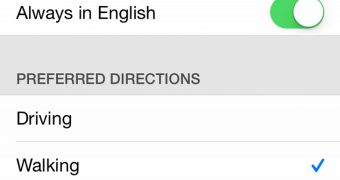
 14 DAY TRIAL //
14 DAY TRIAL //