Some people are disappointed with iOS 7 from an aesthetic standpoint. But some aren’t so upset with the graphics as they are with the thin fonts.
According to a poster over at MacRumors, “For someone like me who has very poor eyesight, the extensive use of the ‘thin’ font may make iOS7 a deal-breaker.”
Ouch! I won’t rush to jump on the hate bandwagon just yet, though. There’s a nice little tweak in the iOS 7 Settings panel which enables you to adjust your preferred reading size.
You’ll find it in Settings -> General -> (scroll down until your see Siri, Spotlight Search) Text Size. Tap that (don’t get ahead of me) and you’ll be presented with the image above.
iOS 7 is currently at its second beta and will be released in final form this fall. The oldest supported device is iPhone 4.
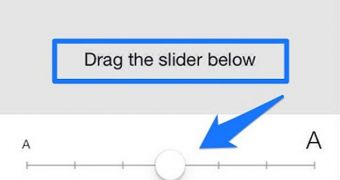
 14 DAY TRIAL //
14 DAY TRIAL //