Apple has released documentation regarding the use of captioning features in Mavericks, available from the Subtitles menu if they are included in the video you are currently watching.
Users looking to see which options are available for their video must click the Subtitles button, represented by a gray dialog bubble.
“If captions or subtitles are available, this button appears in the navigation controls you see when you move your pointer over the video,” according to the Cupertino giant.
Apps that support this feature include iTunes 11, DVD Player, QuickTime Player, and Safari (when viewing HTML5 video).
Setting captioning preferences can be done by visiting System Preferences > Accessibility > Captions. Users can customize the way captions or subtitles appear on the screen (Default, Large Text, or Classic).
“When you are happy with your selections, click OK to save them. This style is then used as the default style for captions and subtitles in each application,” Apple says. Visit KB article HT5910 for the full scoop, straight from Apple’s mouth.
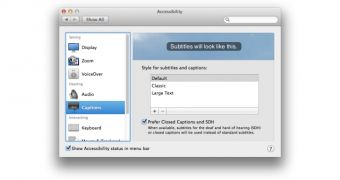
 14 DAY TRIAL //
14 DAY TRIAL //