Tunnelblick 3.4 Beta 14 is out for Mac users with a number of tweaks and enhancements, as well as a well-deserved range of bug fixes. Careful though, version 3.4 is not final yet.
According to the release notes, Snow Leopard users can now select multiple configurations in the VPN Details window and then change settings for all of the selected configurations. Same goes for Lion, Mountain Lion, and Mavericks.
A per-configuration "OpenVPN version" selection has been added to the VPN Details window. It removes "OpenVPN version" selection from the Preferences pane, making it more intuitive.
A checkbox dubbed "Check that the apparent IP address changed after connecting" appears in the Advanced settings window per-configuration, and there’s a new button on the Utilities panel that opens a web page with instructions for uninstalling the OpenVPN client. Other changes are listed in the official release notes.
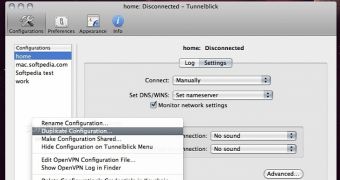
 14 DAY TRIAL //
14 DAY TRIAL //