The free maintenance and customization utility for Mac OS X users, Onyx, has been promoted to version 2.7.1 today. One noteworthy addition is the Keyboard Viewer button.
Available in the Utilities > Applications pane, the Keyboard Viewer button is the flagship addition in OnyX 2.7.1, but that’s not all users get in this update.
When you install the new version you’ll also notice that the the Utilities > Applications pane no longer acts up, as a result of some code corrections made in this department.
Additionally, the opt folder can now be shown/hidden from the Utilities > Visibility pane. Finally, you’ll be greeted by a new replacement icon.
OnyX is an Intel-only app which requires OS X 10.8 Mountain Lion. You can grab it for free at the link below.
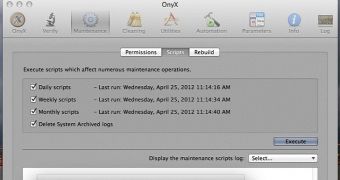
 14 DAY TRIAL //
14 DAY TRIAL //