Apple this weekend launched a Genius recommendation system for Apple TV users who may want to check out similar content relative to their own library.
Available from the new menu options under Movies and TV, Genius offers suggestions based on your recent purchases. This is a mere convenience as iTunes already offers Genius recommendations.
To update your Apple TV to the current software version, select Settings > General using your Apple Remote, and click Update Software.
Your Apple TV will check to see if an update is available and it will display a download message if there is one. To start the download process, click Download and Install. You must not disconnect your set top box during the update process.
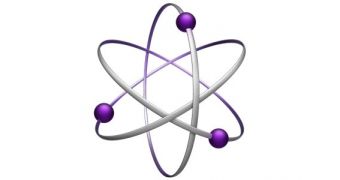
 14 DAY TRIAL //
14 DAY TRIAL //