In a support document updated May 18th, Apple acknowledges that NetRestore or NetBoot image creation may not work due to expired digital certificates in OS X Lion Server.
According to the documentation, “You may not be able to create a NetRestore or NetBoot image from the ‘Install Mac OS X Lion’ app (downloaded from the Mac App Store).”
The problem stems from Lion copies that are older than OS X version 10.7.4. Apple specifically notes that “some packages in earlier versions of the app were signed with a digital certificate that has since expired.”
To resolve this issue, customers must “download the latest version of the Install Mac OS X Lion app from the Mac App Store, and use it to create [their] NetRestore or NetBoot image.”
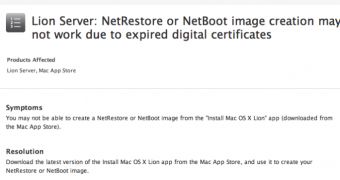
 14 DAY TRIAL //
14 DAY TRIAL //