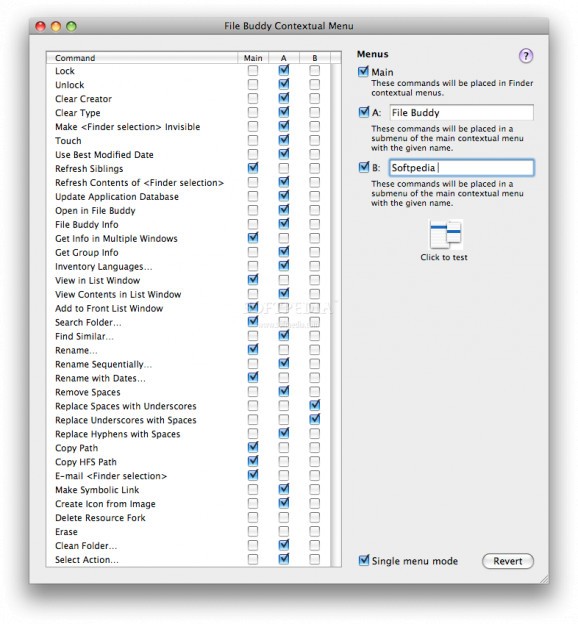A lightweight and practical file management utility specially designed to help you manage a large number of files and folders stored on your Mac's hard disk. #Manage directory #File management #Customize privilege #Manage #Customize #Directory
File Buddy is a file and folder management suite designed to provide you with a comprehensive collection of tools that enables you to quickly and effortlessly handle numerous files and folders with ease.
Consequently, File Buddy helps you view and edit a wide variety of file and folder information in the info window and create droplets to automate numerous common changes. You can also view how many files and folders are stored in any given folder or volume and use the file Viewers to quickly view the content of files.
You can modify file and folder attributes of one or multiple items with just a couple of mouse clicks and keystrokes. On top of that, you can effortlessly find duplicate files and folder and free up precious hard disk space by removing language resources for languages you do not need or use.
Moreover, you can use File Buddy to find empty files and folders, duplicate files, orphaned files, broken aliases, as well as unused preference files. You can even erase files, entire folders and securely erase free hard disk space to prevent unauthorized recovery of deleted data.
File Buddy is also capable to delete data and resource forks from files and remove custom icons and custom folder icon files. You can rebuilt Mac OS X’s Launch Services database and clean folders of .DS_Store files.
Thanks to File Buddy’s file management capabilities, you can easily rename files based on user-definable sequences, patterns and dates. All renaming processes can be automated via droplets. The advanced search engine helps you use various search criteria based on owner, name, group and regular expressions to filter the displayed results.
By accessing the administrator mode, you can work with numerous files and folders to which you do not have access via Finder. With the help of File Buddy, you can also create personalized icons, aliases and symbolic links, find and repair broken aliases when needed.
What's new in File Buddy 10.0.3:
- File Buddy would report a -1426 error (operation not supported) when attempting to some non-Mac volumes, such as thumb drives. This was the result of Mac OS X not implementing support for those volume formats for the function File Buddy uses to search volumes. File Buddy now uses a different mechanism to search those volumes.
- The Group Info window was not expanding to the correct size in Mac OS X 10.9. Fixed.
- File Buddy would treat Regexp searches as normal searches if the only special character in the search string was a backlash. Fixed.
File Buddy 10.0.3
- runs on:
- Mac OS X 10.6.8 or later (PPC & Intel)
- file size:
- 5.3 MB
- filename:
- FileBuddy10.dmg
- main category:
- Utilities
- developer:
- visit homepage
Zoom Client
Windows Sandbox Launcher
Microsoft Teams
ShareX
Context Menu Manager
IrfanView
calibre
7-Zip
4k Video Downloader
Bitdefender Antivirus Free
- 7-Zip
- 4k Video Downloader
- Bitdefender Antivirus Free
- Zoom Client
- Windows Sandbox Launcher
- Microsoft Teams
- ShareX
- Context Menu Manager
- IrfanView
- calibre