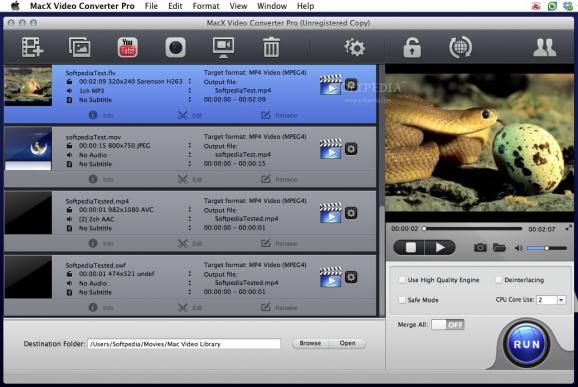Offers you the possibility to quickly convert between various video formats, edit your movies, download video clips, make photo slide shows and more. #Convert video #Video converter #Encode video #Converter #Encoder #Conversion
MacX Video Converter Pro is a fully-featured macOS application that provides the required tools to quickly download, record, edit and convert videos, make professional-looking photo slideshows and capture your Mac’s desktop.
What is more, MacX Video Converter Pro provides numerous video and audio codecs and, as a result, you can easily convert HD video from your camcorder to the desired video format in order to enjoy it on your tablet, smartphone, game console or any other device.
MacX Video Converter Pro comes with a well-designed and intuitive user interface that enables you to effortlessly access the tools and features you might need.
Hence, the top toolbar helps you add videos to the converter’s queue list, create a slideshow using your pictures, download videos from YouTube, record video using your Mac’s webcam, capture your desktop actions and edit the loaded videos.
You can also set the output folder, merge all loaded videos, decide how many CPU cores you want to use for the conversion process and edit your footage. The Info window helps you view detailed information about the selected video while the Edit slide sheet allows you to trim, crop, expand and watermark your video.
On top of that, you can add subtitle files, adjust the image position and size, use text or image watermark and adjust its transparency with ease. You can preview your changes in real time and change the encoding profile via the Output Profile slide sheet.
Also, MacX Video Converter Pro comes with built-in support for the Intel Quick Sync Video tech designed to make use of Intel Graphics Technology to greatly accelerate video conversion speed, reaching up to 16X faster conversion speeds than previous versions and up to 5X faster when compared to other video conversion tools that lack support for Intel's QSV.
All encoding profiles are grouped into different categories depending on the supported devices and file format. For example, you can find the appropriate encoding profile for your iPad or iPhone in the Apple Device category. Moreover, you can customize each profile by changing the video or audio codec, frame rate value, sample and bit rate, as well as the aspect ratio.
Thanks to the built-in video player you can preview your files and take snapshots before initiating the conversion process. You can also use the “Add Photos” menu to create slide shows using images from multiple locations. You can even add background music, adjust the video duration and display interval.
As mentioned before, MacX Video Converter Pro offers a handy YouTube downloader that helps you save your favorite video clips at the desired resolution and file format. MacX Video Converter Pro can be configured to automatically add the file to the convert list and shut down your Mac when the download is complete.
On top of all mentioned feature, MacX Video Converter Pro also provides a practical Video Recorder that allows you to choose the audio and video devices for recording, set the video resolution and audio volume for your home made video. This, combined with the customizable Screen Record, makes MacX Video Converter Pro a versatile and useful application.
However, MacX Video Converter Pro’s Screen Recorder feature required up to 160% of our 2 GHz Core 2 Duo processor and more than 500 MB of RAM. In other words, you will be able to make screencasts for CPU and RAM friendly apps only.
Download Hubs
MacX Video Converter Pro is part of these download collections: Convert TS, Convert M2TS, Edit TS
MacX Video Converter Pro 6.8.2
add to watchlist add to download basket send us an update REPORT- runs on:
- macOS 10.6 or later (Intel only)
- file size:
- 40.9 MB
- filename:
- macx-video-converter-pro.dmg
- main category:
- Video
- developer:
- visit homepage
7-Zip
paint.net
Bitdefender Antivirus Free
IrfanView
ShareX
calibre
Zoom Client
Windows Sandbox Launcher
4k Video Downloader
Microsoft Teams
- Windows Sandbox Launcher
- 4k Video Downloader
- Microsoft Teams
- 7-Zip
- paint.net
- Bitdefender Antivirus Free
- IrfanView
- ShareX
- calibre
- Zoom Client