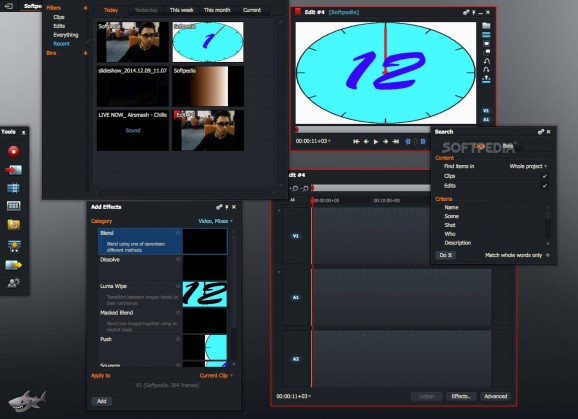Provides you with all the necessary tools for creating high-quality and beautiful videos using your Mac, without having its resources constantly drained. #Edit video #Color correction #Video processor #Edit #NLE #Process
It must not come as a surprise that most full-featured apps for video editing are what one would call system hogs, as they won’t stop at nothing in the process of taking their due share of system resources.
Designed after a very different philosophy, Lightworks is a comprehensive and powerful cross-platform utility that aims to make it as simple as possible for you to create and edit video files without having your Mac’s resources constantly drained.
In order to start taking advantage of what Lightworks has to offer, you must first create an account on Lightworks’ website using your valid email address.
Once you have logged in, you will be immersed into a standalone work-space that features its very own desktop, a good thing considering that most of the time while editing your videos, you will have many windows opened in the same time.
Getting use to working with this application will require a small amount of time, as it doesn’t feature the classic layout as many other video editing software solution out there. Instead, Lightworks features a different interface that comes with a rather handy Toolbox from where you have instant access to every important feature and other free floating panels.
Evidently, this translates into a completely customizable work-space that enables you to quickly import a large array of video files and to go crazy in terms of editing creativity, as it handles all situations with the utmost ease, just like you would expect from a professional video editing app.
Sure, there are still many things that we can talk about, like Lightwork’s trimming engine, its built-in presets with realtime effects, it’s multitude of supported formats for both importing and exporting purposes, but we would rather let you find out for yourself and find out it it suits your needs.
The bottom line is this: if you want a capable video editing application for your Mac that is also lightweight, fast, offers a customizable work-space and doesn’t really compromise in terms of editing tools, then you should definitely Lightworks a spin, as it truly is a very good alternative to other high-key video apps out there.
Lightworks 2022.3
add to watchlist add to download basket send us an update REPORT- runs on:
- macOS 10.11 or later (Intel only)
- file size:
- 112.7 MB
- filename:
- lightworks_2022.3_r138192.dmg
- main category:
- Video
- developer:
- visit homepage
Bitdefender Antivirus Free
calibre
paint.net
Windows Sandbox Launcher
4k Video Downloader
7-Zip
IrfanView
Microsoft Teams
ShareX
Zoom Client
- Microsoft Teams
- ShareX
- Zoom Client
- Bitdefender Antivirus Free
- calibre
- paint.net
- Windows Sandbox Launcher
- 4k Video Downloader
- 7-Zip
- IrfanView