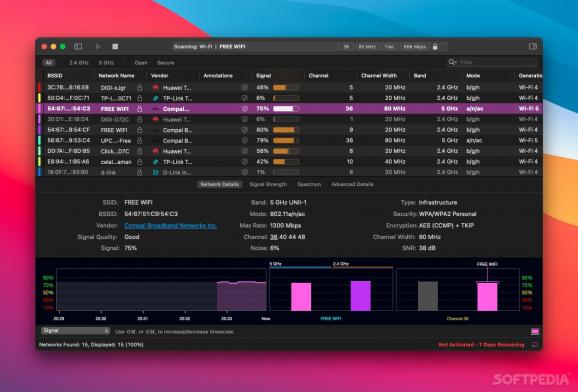A very powerful and lightweight macOS application designed to help users view information about all wireless networks around them. #WiFi detector #WiFi scanner #Monitor WiFi #WiFi #Wi-Fi #Scanner
WiFi Explorer is a reliable macOS application that provides comprehensive information about nearby wireless networks. One of the most important features included in WiFi Explorer is its ability to detect 802.11ac in the 5 GHz band, as well as 802.11a, b, g and n networks in the 2.4 and 5 GHz bands.
Moreover, WiFi Explorer supports the 20, 40, 80 and 160 MHz channel widths and monitors a wide array of information, such as received signal strength (RSSI), signal-to-noise ratio (SNR), background noise and channel allocation.
WiFi Explorer is designed for troubleshooting wireless networks connectivity and performance issues from your home, office and other places. More specifically, you can use WiFi Explorer to identify configuration issues such as channel conflicts and overlapping.
WiFi Explorer is a great tool if you want to diagnose poor signal quality caused by high background noise levels or weak signal strength. Alternatively, WiFi Explorer can also detect WLAN configuration problems like incorrect security or encryption settings, incorrect channel and incorrect mode.
The main window of WiFi Explorer includes the following details: name (SSID), MAC address (BSSID), vendor, signal strength (RSSI), noise, channel, band, mode, max rate, security, Ad-hoc status and last seen time.
Clicking on a selected network will display the Network details, signal strength graph, as well as graphs for the 2.4 GHz and 5 GHz channels on the lower pane.
WiFi Explorer's upper toolbar allows you to choose which types of networks you want to be detected (all, open, secure, ad hoc or preferred) and filter them by name.
As an added advantage, WiFi Explorer also provides a little extra flexibility through its Preferences window, where you can adjust the scan sensitivity or toggle several behavior options.
What's new in WiFi Explorer 3.5.1:
- Adds support for Huawei AP names.
- Improves error handling when parsing malformed information elements.
- Fixes incorrect wide channel and visualization of Wi-Fi 7 networks using 320 MHz channels.
- Other minor fixes and improvements.
WiFi Explorer 3.5.1
add to watchlist add to download basket send us an update REPORT- runs on:
- macOS 10.14.6 or later (Universal Binary)
- file size:
- 9.8 MB
- filename:
- WiFiExplorer_3.5.1.dmg
- main category:
- Network/Admin
- developer:
- visit homepage
7-Zip
4k Video Downloader
Windows Sandbox Launcher
Zoom Client
Bitdefender Antivirus Free
ShareX
Context Menu Manager
Microsoft Teams
calibre
IrfanView
- Microsoft Teams
- calibre
- IrfanView
- 7-Zip
- 4k Video Downloader
- Windows Sandbox Launcher
- Zoom Client
- Bitdefender Antivirus Free
- ShareX
- Context Menu Manager