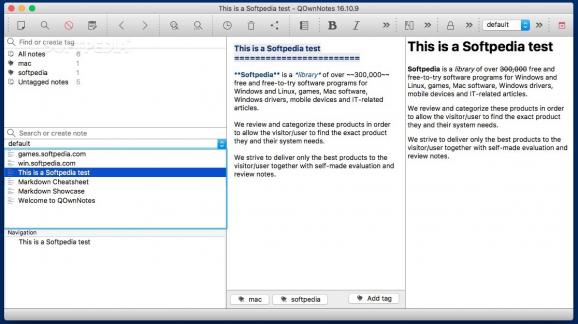Text note manager that integrates Markdown formatting capabilities and enables you to sync the database to other devices via an ownCloud server. #Note manager #Note organizer #Markdown editor #Note #Manager #Organizer
Storing test snippets into separate text files can take a lot of time to sort through and is not particularly advisable, especially if you need to be able to find the info fast.
However, QOwnNotes makes that possible while also integrating a text editor, notes management capabilities, and the possibility to rely on the Markdown standard when it comes to formatting.
Right off the bat, QOwnNotes prompts you for the location that should be used for your notes files. Take into account that the app will create a new Markdown file for each new entry, so make sure to use a separate directory for the app’s database.
Within the QOwnNotes main window, you can quickly create new notes, use intuitive buttons to add Markdown markup, and review the output in real time. The QOwnNotes helps you make the text bold or italic, apply a strikethrough effect, add headings, and so on.
In fact, to help you out, QOwnNotes comes with two Markdown documents (Showcase and Cheatsheet), that help you understand what you can do in the editor and present some of the most frequently used markup.
QOwnNotes offers you the possibility to assign multiple tags to each entry and automatically creates a new smart list for each term. At the same time, QOwnNotes allows you to navigate the content of each document by headers.
For you convenience, QOwnNotes combines the search tool with the new note creation function. As a result, once you type a keyword, QOwnNotes will automatically highlight all the occurrences in the already defined notes. If you press the return key, QOwnNotes will automatically create a new entry.
By default, QOwnNotes stores the notes files on your drive, but you can also choose to make them available on multiple devices thanks to the ownCloud integration (naturally, the user needs to provide the ownCloud server credentials).
The project is compatible with the ownCloud notes function and also features a QOwnNotesAPI component which should be installed on the ownCloud server to provide additional capabilities, such as versioning or getting access to deleted notes.
What's new in QOwnNotes 24.4.2:
- We now assume --allow-multiple-instances if --completion is used as cli parameter (for #3003)
- Added more German, Dutch, Korean, Spanish, Swedish translation (thank you rakekniven, stephanp, venusgirl, fitojb, dzenan)
QOwnNotes 24.4.2
add to watchlist add to download basket send us an update REPORT- runs on:
- macOS 10.13 or later (Intel only)
- file size:
- 20.3 MB
- filename:
- QOwnNotes.dmg
- main category:
- Utilities
- developer:
- visit homepage
IrfanView
Bitdefender Antivirus Free
calibre
Windows Sandbox Launcher
Microsoft Teams
4k Video Downloader
ShareX
Zoom Client
7-Zip
Context Menu Manager
- Zoom Client
- 7-Zip
- Context Menu Manager
- IrfanView
- Bitdefender Antivirus Free
- calibre
- Windows Sandbox Launcher
- Microsoft Teams
- 4k Video Downloader
- ShareX