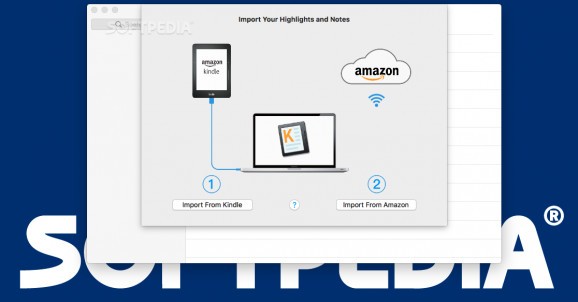Get access to Kindle highlights and notes on your Mac, search for specific passages, or export the data to your Evernote account. #Manage highlights #Manage notes #Kindle notes #Manage #Highlights #Notes
While reading books on your Kindle device, you get to highlight sections and even add notes which is an excellent way to go through the material and point out the things you have found to be interesting.
Klib is a small yet efficient utility that can connect to your Kindle or Amazon account and extract those notes and highlights. You get to browse the database on your Mac computer or send everything to your Evernote account.
Right off the bat, Klib prompts you about the way in which you want to import data: you can either connect the Kindle device to your Mac via USB or authorize the app to control your Amazon account and sync the data wirelessly.
For the latter option, you also need to subscribe to “Klib Extensions” that handle the Amazon import process. The data will be displayed in the app’s main window, and you get to look for a particular passage by using the built-in search tool.
Klib will group the book by reading or read so you can quickly see the ones you are currently lecturing. What’s more, you can also hide the sidebar, which means that the entire window is reserved for the highlights and notes.
The best part is that Klib can work with the Kindle for Mac application and open the respective book exactly where you made the highlight or added the note, which is great if you want to read again the entire section. The Klib also allows you to edit almost anything.
Klib aims to bring a simple solution for dealing with your Kindle highlights or notes: you get to review the content, search for particular entries, jump to the exact location in the book within the Kindle for Mac app, and more.
The data retrieved by the Klib app can be backed up to a .db file, or you can choose to send everything to your Evernote account just by authorizing the app to control both accounts.
What's new in Klib 2.0.4:
- Could display the imported source of the highlights.
Klib 2.0.4
add to watchlist add to download basket send us an update REPORT- runs on:
- macOS 10.13 or later (Universal Binary)
- file size:
- 9 MB
- main category:
- Utilities
- developer:
- visit homepage
Bitdefender Antivirus Free
Zoom Client
4k Video Downloader
Windows Sandbox Launcher
calibre
7-Zip
paint.net
Microsoft Teams
IrfanView
ShareX
- Microsoft Teams
- IrfanView
- ShareX
- Bitdefender Antivirus Free
- Zoom Client
- 4k Video Downloader
- Windows Sandbox Launcher
- calibre
- 7-Zip
- paint.net