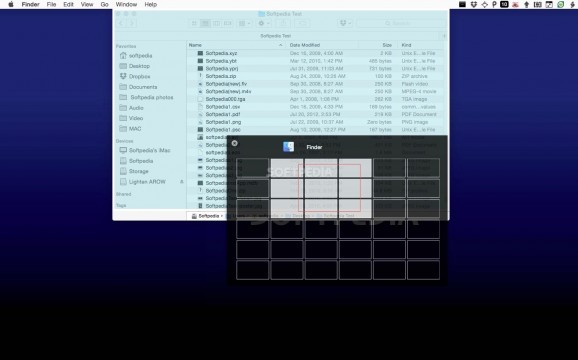Quickly and effortlessly arrange, resize, snap, and move windows in OS X with the help of keyboard shortcuts, certain window dragging gestures, or using OS X's window buttons. #Window manager #Window resizer #Snap window #Window #Resizer #Arranger
AROW is a lightweight and efficient app that makes it as easy as possible for you to arrange, resize, organize windows in ways that are just above OS X’s capabilities.
This said, AROW enables you to quickly manage your windows with the help of keyboard shortcuts, by dragging the windows towards the edges of the screen, or by changing the default behavior for OS X’s window buttons.
In order to get started with AROW, you must first authorize the application to control your Mac. In order to do this, open System Preferences, click the Security and Privacy icon, in the Privacy tab, select Accessibility from the list, unlock the settings, and click the checkbox next to AROW.
One of the easiest ways to manage windows is actually to drag them onto the edges of your Mac’s screen. Once the cursor reaches the screen’s edge, the window will automatically move and resize to fill exactly half of the screen.
Another interesting way to move and resize your windows is with the help of AROW’s Custom Snap Window feature. Once you access this feature from the app’s menu bar item, you will be greeted by a center-locked and customizable grid panel that is very intuitive and accurate.
This feature works great, there’s no doubt about it, but keeping in mind that the whole purpose of this app is to simplify window management, having one extra opened window in the center of your Mac’s screen, and without having the possibility to move it, seems a bit counter productive.
The third and final mode for managing windows is the mode that enables you to change the actions of OS X’s window buttons. We have found this mode to be the most efficient one, as it only requires either a right or a left-click for the action to take place. This feature also offers tons of customizability and pattern options for your windows, a fact that makes it, in our opinion, the best feature of AROW.
Of course, windows can be managed, resized, moved, and arranged just as fast with the help of custom keyboard shortcuts. Also noteworthy is the fact that AROW enables you to adjust the width of the recognition areas, as well as customize the app’s appearance to some extent.
The bottom line is this: if you are the type of user who works with multiple opened windows on a daily basis, then AROW is a must-have app for you, as it manages to boost OS X’s window management capabilities and speed-up your day to day workflow considerably.
AROW 1.0
add to watchlist add to download basket send us an update REPORT- runs on:
- Mac OS X 10.8 or above (Intel only)
- file size:
- 806 KB
- filename:
- AROW-100.dmg
- main category:
- Utilities
- developer:
- visit homepage
Windows Sandbox Launcher
Bitdefender Antivirus Free
ShareX
4k Video Downloader
Context Menu Manager
IrfanView
Zoom Client
calibre
Microsoft Teams
7-Zip
- calibre
- Microsoft Teams
- 7-Zip
- Windows Sandbox Launcher
- Bitdefender Antivirus Free
- ShareX
- 4k Video Downloader
- Context Menu Manager
- IrfanView
- Zoom Client