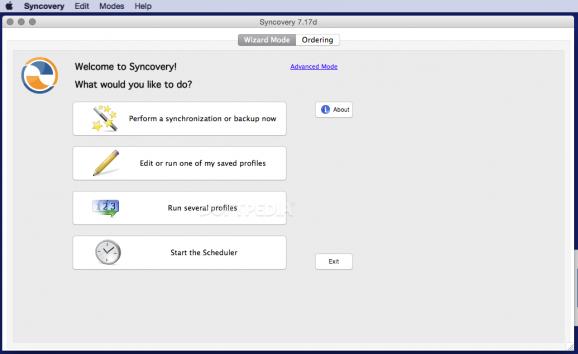Offers you the possibility to quickly perform one-way or two-way syncs between various devices, network locations, or online storage solutions. #File synchronizer #Schedule backup #File backup #Synchronize #Backup #Schedule
Working on multiple devices is a quite common practice that calls for a reliable synchronizing solution to make sure you always have access to the latest version of a document. Syncovery is a fairly easy to use backup and sync tool designed to streamline the procedure.
For your convenience, Syncovery comes with an Wizard mode designed to help you find your way around the application a lot faster. This way you can quickly set up a new job (synchronization profile), edit your profiles, launch several jobs at the same time, or open the “Scheduler”.
If you choose to switch to the Advanced mode, you will have access to most of the same functions, but the tools will be presented in a more compact manner.
Other customization options are available in the “Preferences” window: you can adjust the number of maximum profile threads per process, the number of maximum simultaneous jobs, and more.
Syncovery is able to move files between local drives, but is also able to communicate with network drives or transfer information over the internet: includes support for multiple protocols, such as FTP, HTTP, SSH, and WebDAV. Moreover, you can easily copy files and folders to Amazon S3 servers or to your Google Docs account.
When you set up a new job, Syncovery offers you the possibility to specify the copying direction: from left to right, or from right to left. You can specify if you want to include subfolders. However, these settings are suitable only for one direction transfers.
If you need to perform two-way syncs, the “SmartTracking” function is able to detect file deletions and conflicts. Moreover, via its “Configuration” panel, you can instruct the app how it should handle various conflicts.
Syncovery provides simple tools for quickly setting up sync jobs between various locations on your network, or over the internet.
More importantly, the Syncovery app comes with support for both one-way and two-way synchronizations modes, includes a Scheduler that automatically triggers jobs, and provides support for multiple transfer protocols.
What's new in Syncovery 10.14.2:
- Includes real-time processing improvements and fixes.
Syncovery 10.14.2
add to watchlist add to download basket send us an update REPORT- runs on:
- macOS 10.9 or later (Universal Binary)
- file size:
- 37 MB
- filename:
- SyncoveryMac10.14.2-Apple.dmg
- main category:
- System Utilities
- developer:
- visit homepage
Bitdefender Antivirus Free
Microsoft Teams
Zoom Client
7-Zip
4k Video Downloader
paint.net
calibre
IrfanView
Windows Sandbox Launcher
ShareX
- IrfanView
- Windows Sandbox Launcher
- ShareX
- Bitdefender Antivirus Free
- Microsoft Teams
- Zoom Client
- 7-Zip
- 4k Video Downloader
- paint.net
- calibre