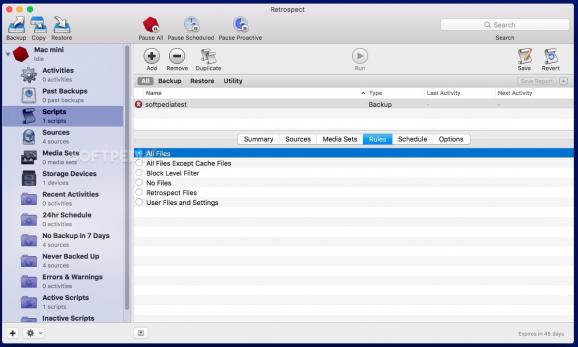A complex and secure data protection and backup solution for the macOS designed to help you keep your information safe yet easily accessible. #Data protection #Data backup #Drive backup #Restore #Protection #Backup
Backing up your data in multiple locations is highly advisable: this way you can make sure that your information will not be completely lost in case of a hazard. Retrospect is offering a comprehensive solution for dealing with this task.
Note that the Retrospect app is only a part of a 3 elements system: firstly, the Retrospect engine is dealing with the backup process (is included in the Retrospect server), the Retrospect app allows the user to interact with the software functions, while the Retrospect client must be installed on all computers that need to be backed up.
To get started, you must set up the Retrospect server on the computer connected to all the backup storage devices. The Retrospect app can connect to your local server or can use a remote server.
The next step is to set up backup sources and set up various activities. Retrospect provides support for multiple scripts which are organized by purpose: backup (backup, copy, archive or proactive backup), restore, and utility (copy media set, copy backup, verify and groom).
Note that Retrospect comes with various smart folders that will help you monitor and analyze the app’s functions: recent activities, 24hr schedule, no backup in 7 days, never backed up, errors &warnings, or active / inactive scripts.
Most importantly, you can tell Retrospect how many backups to keep, so you will not waste storage space by holding on to older backups. At the same time, the app will minimize the backup size by copying only unique files and performing automatic file deduplication.
The Retrospect application can run on multiple operating systems (Mac, Window, Linux and iOS), which means that you get to backup data stored on all types of devices, through the same setup.
If you are looking for a complete backup solution that can deal with numerous storage devices and source files and folder, while automatically performing various actions, Retrospect certainly deserves your attention.
What's new in Retrospect 19.3.0.132:
- Engine:
- IMPROVED Modifying Storage Group properties can take a long time to complete (#10398)
Retrospect 19.3.0.132
add to watchlist add to download basket send us an update REPORT- runs on:
- macOS 10.8.5 or later (Intel only)
- file size:
- 186.9 MB
- filename:
- Retrospect_19_3_0_132.zip
- main category:
- System Utilities
- developer:
- visit homepage
Windows Sandbox Launcher
calibre
Microsoft Teams
Bitdefender Antivirus Free
Zoom Client
7-Zip
IrfanView
ShareX
4k Video Downloader
paint.net
- ShareX
- 4k Video Downloader
- paint.net
- Windows Sandbox Launcher
- calibre
- Microsoft Teams
- Bitdefender Antivirus Free
- Zoom Client
- 7-Zip
- IrfanView