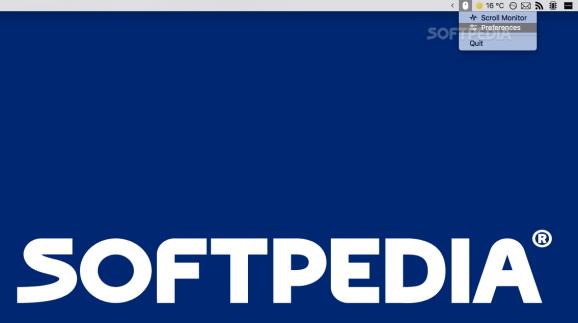Helps you smooth your mouse's scrolling and reverse the mouse scroll direction with per-app settings if and when needed, with scroll step, speed, and duration custom settings. #Reverse mouse scrolling #Smooth mouse scrolling #Mouse scroll speed #Mouse scrolling #Reverse #Smooth
Although macOS allows you to toggle on and off the natural mouse scrolling direction just like on tablets, as well as your mouse's tracking and scrolling speed, advanced users might need some extra tweaking settings to make the mouse behave according to their needs.
If you are one of the people who find the current macOS mouse settings available in the Mouse preference pane lacking, you can use Mos, an app designed to help you smooth and speed up the mouse scroll on an app by app basis.
Mos makes it possible to set the mouse scrolling direction independent of the one set for your Mac's touchpad.
Once launched on your Mac, Mos will add a status bar item from where you can access the scroll monitor panel and the app's preferences with just a mouse click.
With the help of Mos' scroll monitor panel, you can keep a close eye on your mouse's vertical and horizontal scroll stats. It is designed to display a large range of stats which should help you configure your mouse's scrolling speed, step, and duration for optimal performance.
Mos also allows you to turn on smooth scrolling and to toggle on the reverse scroll feature in the General preferences tab, as well as setting the app to start automatically on login to have the scroll settings enabled right after system startup.
You can customize the key that switched between vertical to horizontal scrolling on your Mac, and set the key you can use to disable the mouse's smooth scrolling temporarily.
From Mos' preferences window, you can also tweak the minimum scroll distance, the speed gain of the scroll, and the duration of the scroll animation by tweaking the step, speed, and duration settings respectively, via the Advanced preferences tab.
Just like mentioned above, you can choose to have the mouse scroll smoothing and reversion on a per-app basis by going into the Exception preferences tab and adding apps with the help of plus sign in the bottom left corner of the window.
By default, the list of apps works as a blacklist, with the apps being added being considered as the ones you don't want the smoothing and reversing turned on, but you can quickly switch to a whitelist mode by checking the "Whitelist Mode" option.
In a nutshell, Mos is the perfect tool to have on your Mac if you need some extra control on your mouse's scrolling settings.
You can also keep an eye on your mouse's scrolling stats for some supplementary tweaking if needed and create an app blacklist/whitelist to have your settings enabled or disabled automatically.
What's new in Mos 3.4.1:
- Bug fix:
- Fixed an issue will cause the hide status bar icon not working
Mos 3.4.1
add to watchlist add to download basket send us an update REPORT- runs on:
- macOS 10.11 or later (Universal Binary)
- file size:
- 9.3 MB
- filename:
- Mos.Versions.3.4.1.dmg
- main category:
- System Utilities
- developer:
- visit homepage
Bitdefender Antivirus Free
Microsoft Teams
paint.net
IrfanView
Windows Sandbox Launcher
ShareX
Zoom Client
4k Video Downloader
calibre
7-Zip
- 4k Video Downloader
- calibre
- 7-Zip
- Bitdefender Antivirus Free
- Microsoft Teams
- paint.net
- IrfanView
- Windows Sandbox Launcher
- ShareX
- Zoom Client