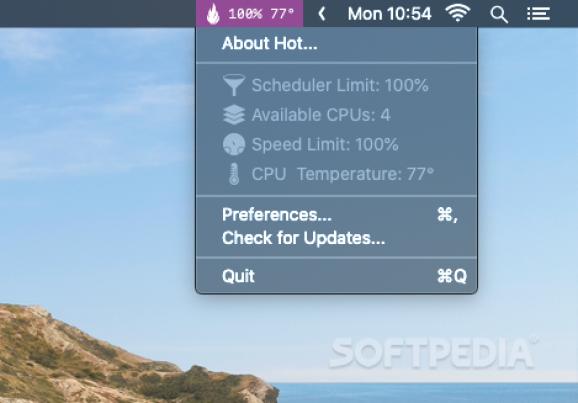Check if your MacBook's CPU speed is limited because of inadequate cooling, and monitor the processor's temperature from the menu bar. #CPU Throttling #CPU Temperature #CPU Speed #Throttling #CPU #Speed
MacBooks in recent years have been plagued by thermal throttling issues. Apple is trying to squeeze every last ounce of performance out of their Intel-powered laptops while keeping noise to a minimum, which can only lead to overheating.
The company's in-house processors, Apple Silicon, are expected to solve these issues, but most Macs in use are still Intel-based. An app that can monitor CPU throttling while under load could be very useful.
Hot isn't a classic CPU monitor in that it doesn't track your processor's speed. Instead, it checks if the chip's processing power is being limited by the OS in order to avoid damaging the unit due to temperatures exceeding its safety threshold.
Throttling is quite common in recent MacBooks, usually when running an intensive process over an extended period. While the laptop's cooling can handle high loads briefly, sustained loads will generally lead to throttling.
The app's menu bar icon can display the CPU's current speed limit, or both the speed limit and the processor's temperature. If the limit drops below 60%, the application can colorize the menu bar text for extra visibility.
Hot won't be of much use if your particular device doesn't normally thermal throttle, as the current speed limit can't be hidden from the menu bar. If that option were available, the app could serve as a minimalistic temperature monitor too.
Until M1 Macs become more commonplace, we will have to deal with the limitations of Intel's rather outdated architecture. If you feel that your MacBook gets a little bit too sluggish during sustained loads, but you aren't quite sure, Hot can provide a definitive answer and help you monitor CPU temps as well.
What's new in Hot 1.9.1:
- Specific sensors can now be ignored from the Preferences window (Choose Sensors)
- You can use this feature to disable damage sensors with inaccurate readings
Hot 1.9.1
add to watchlist add to download basket send us an update REPORT- runs on:
- macOS 10.13 or later (Universal Binary)
- file size:
- 9.2 MB
- filename:
- Hot.app.zip
- main category:
- System Utilities
- developer:
- visit homepage
IrfanView
calibre
4k Video Downloader
7-Zip
Bitdefender Antivirus Free
ShareX
Zoom Client
Windows Sandbox Launcher
paint.net
Microsoft Teams
- Windows Sandbox Launcher
- paint.net
- Microsoft Teams
- IrfanView
- calibre
- 4k Video Downloader
- 7-Zip
- Bitdefender Antivirus Free
- ShareX
- Zoom Client