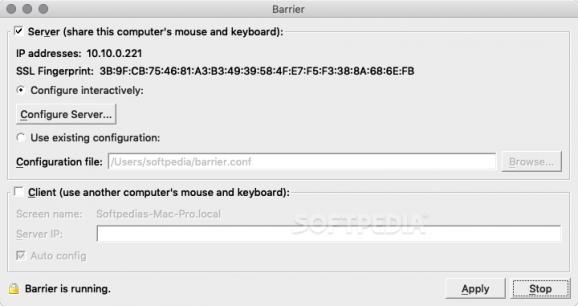Use your Mac's mouse and keyboard to control another Mac or Windows PC, or control your Mac from a different computer, with this free fork of the popular Synergy. #Share Mouse #Share Keyboard #Remote Control #Share #Mouse #Keyboard
If you need to use more than one PC while working, being able to control them all from a single set of peripherals is a must. No one wants to switch between two mice and keyboards just to complete tasks on each computer.
Barrier is an open-source application that allows you to control two or more PCs from a single mouse and keyboard set. It works with Macs, Windows and Linux PCs, and it can also share the contents of the clipboard between multiple machines.
Barrier is forked from the Synergy 1.9 codebase, an application which has since become a commercial product. The two are very similar, with almost identical UIs, so you should find it very easy to switch between them.
The development team intends to maintain Synergy’s simplicity from the 1.x era, keeping the features required to share your mouse and keyboard while doing away with non-essential ones.
Barrier is very easy to configure. Once you have installed it on two or more PCs on the same network, and you have set at least one of them to be the server, the clients should find said server automatically. You can also enter the IPs manually or create a configuration file that can be loaded in future sessions.
Each connected PC can be arranged in the Server Configuration window. Here, you can place clients anywhere around the server to determine how the mouse cursor should move between them.
There are plenty more things that Barrier can do. For example, it is possible to share the contents of the clipboard between PCs, change the behavior of modifier keys on each machine, set dead corners and configure hotkeys for specific screens.
As extensive as the application’s features are, however, the user interface is disappointing. It is the same UI we see in the Windows version of the software, so it looks out of place on a Mac.
Overall, Barrier is a very good alternative to Synergy, offering the same features as Synergy did before it stopped being free, with a few additions and fixes. It is remarkably easy to configure, and it worked flawlessly during our tests, but the UI is in dire need of an upgrade.
What's new in Barrier 2.4.0:
- Security fixes:
- Barrier now supports client identity verification (fixes CVE-2021-42072, CVE-2021-42073).
Barrier 2.4.0
- runs on:
- macOS 10.12 or later (Intel only)
- file size:
- 29.1 MB
- filename:
- Barrier-2.4.0-release.dmg
- main category:
- System Utilities
- developer:
- visit homepage
calibre
Zoom Client
IrfanView
Microsoft Teams
ShareX
Windows Sandbox Launcher
7-Zip
4k Video Downloader
paint.net
Bitdefender Antivirus Free
- 4k Video Downloader
- paint.net
- Bitdefender Antivirus Free
- calibre
- Zoom Client
- IrfanView
- Microsoft Teams
- ShareX
- Windows Sandbox Launcher
- 7-Zip