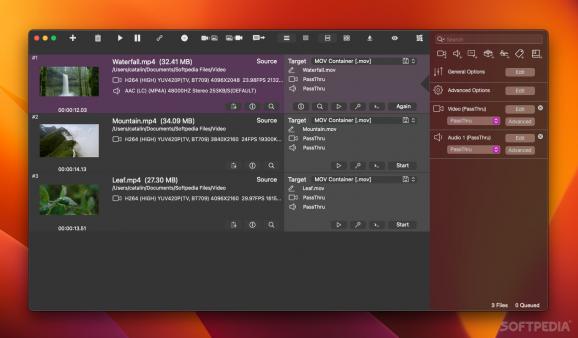Intuitive FFmpeg GUI that lets you convert end edit videos while avoiding the command-line, with plenty of helpful tools and advanced customization. #FFmpeg GUI #Media Converter #Video Converter #FFmpeg #Converter #Video
FFmpeg is one of the most popular media conversion utilities out there, but it isn’t exactly easy to use if you’re not accustomed to command-line tools.
ffWorks is an app that works both as an FFmpeg GUI and as a media information tool. It makes it much easier to take advantage of all the capabilities of FFmpeg, and it includes a bunch of features that help make media conversion as quick and intuitive as possible.
While ffWorks can technically work without FFmpeg, its capabilities will be severely limited. The command-line tool isn’t included, but you’ll be assisted in the process of downloading and setting it up yourself.
There’s a reason FFmpeg is so popular, and it’s because it allows you to do just about anything with almost every media format in existence. And when used via ffWorks, the process is a lot more user-friendly.
You can import multiple media files and set up their encoding settings manually, or just load a preset. You can also save your own presets for future jobs. Add video and audio streams, subtitles, filters, trimmings, metadata, and chapters. You can even merge multiple files into one video.
If you don’t use FFmpeg, this app still provides detailed information about imported media files. Everything from codecs and formats to encoding settings and color info is easily accessible.
ff·Works can monitor any folder on your Mac, and when a file is added, it will be processed automatically according to a selected preset. This makes it easy to automate tasks when transferring media content.
A droplet is essentially an app where you can drop any media files you wish to process. They will be loaded into ffWorks and even processed automatically. As part of a larger workflow, these can save you a lot of effort.
Finally, drop zones are a simple way to encode a single file in multiple formats, for different purposes. If you need to create media for several targets, this can quicken the process considerably.
Overall, ffWorks is an excellent media processing tool that lets you take full advantage of the power of FFmpeg from an intuitive interface. It is easy to work with and includes some very helpful quality-of-life features that will speed up encoding tasks.
What's new in ffWorks 4.0.6:
- Now compatible with the new FFmpeg 7.0 version.
- The audio ‘pan' filter is now used for splitting audio channels.
- Added support for video codec DXV (MOV and MKV containers).
- Added contextual right click menu ’Show in Finder’ in the FFmpeg manager.
ffWorks 4.0.6
add to watchlist add to download basket send us an update REPORT- runs on:
- macOS 10.11 or later (Universal Binary)
- file size:
- 80.2 MB
- filename:
- ffWorks.dmg
- main category:
- Multimedia
- developer:
- visit homepage
Zoom Client
IrfanView
calibre
7-Zip
Microsoft Teams
ShareX
paint.net
4k Video Downloader
Bitdefender Antivirus Free
Windows Sandbox Launcher
- 4k Video Downloader
- Bitdefender Antivirus Free
- Windows Sandbox Launcher
- Zoom Client
- IrfanView
- calibre
- 7-Zip
- Microsoft Teams
- ShareX
- paint.net