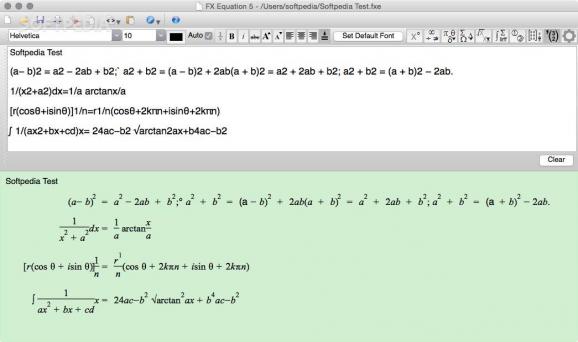A straightforward and efficient cross-platform application that makes it easy for you to write and create equations using your Mac. #Equation editor #Write equation #Function editor #Equation #Writer #Editor
As easy it is to hand-write mathematical equations on a piece of paper, it is proportionally hard to do the exact same thing on a computer. Writing simple equations such as adding, subtracting, multiplying, and diving can easily be done using a normal, day-to-day, word processor.
Despite the fact that most fully featured word-processor have built-in equation writing features, things tend to get a lot more complicated when it comes to advanced mathematical equations such as linear, Cartesian, parametric, algebraic, differential, integral, and difference, and other kinds of complex equations.
FX Equation is a fast and streamlined mathematical equation editor that makes it as easy as possible for you to write and create equations using your Mac by providing you with a math-specialized and intuitive environment.
The fact that it was built with simplicity and efficiency in mind becomes evident once you start up FX Equation for the first time, alongside the fact that it doesn’t feature an authentic macOS interface. Getting passed this, you will discover an intuitive workspace with the most important controls available from the top toolbar.
Moreover, the FX Equation app comes with support for an extremely wide variety of mathematical symbols, lower and upper case Greek symbols, roots, combinations, permutations, integrals, matrix, vectors, and other defined functions and equations.
FX Equations helps you in other ways by automatically formatting your typed equations and texts, as well as by helping you export them to LaTex, Microsoft Word Equation, MathML, SVG, and OLE object file formats.
To sum it all up, FX Equations is a useful tool with real-life applications in the fields of mathematics, teaching, and science, that is easy to use and efficient, and manages to provide you with a suitable environment for writing math equations on a Mac.
What's new in FX Equation 24.03.24:
- Fix Mac permissions issue
FX Equation 24.03.24
add to watchlist add to download basket send us an update REPORT- runs on:
- macOS 10.14 or later (Universal Binary)
- file size:
- 165 MB
- main category:
- Math/Scientific
- developer:
- visit homepage
7-Zip
IrfanView
Context Menu Manager
Zoom Client
Microsoft Teams
Windows Sandbox Launcher
ShareX
Bitdefender Antivirus Free
calibre
4k Video Downloader
- Bitdefender Antivirus Free
- calibre
- 4k Video Downloader
- 7-Zip
- IrfanView
- Context Menu Manager
- Zoom Client
- Microsoft Teams
- Windows Sandbox Launcher
- ShareX