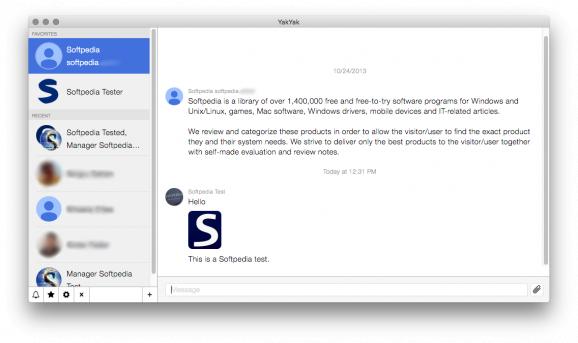Chat with your contacts, manage conversations, attach images and receive message notifications, with this handy Google Hangouts desktop client. #Hangouts client #Chat client #Instant messenger #Hangouts #Chat #IM
Google Hangouts is a widely used communication platform suitable for instant messaging, video chat, SMS and voice over IP. However, if you want to use the service on your Mac, you have little choice but to access it with a web browser.
YakYak offers a suitable alternative, as it makes it possible for you to chat with your friends and manage conversations without the need to access the web service.
The first thing you will probably notice when launching YakYak is the utter simplicity of its layout. The contacts list and chat window are displayed in two separate panels, along with the various buttons necessary for managing notifications, favorites and conversations.
It would be great if the app offered more options for visual customization. For example, being able to separate the chat and contacts windows, editing their layout, as well as changing font size and style.
YakYak can display notifications on your Mac’s desktop and the app’s Dock icon, but you can disable them if you find that they are too distracting. Sadly, though, you cannot enable only Dock or desktop alerts.
Unfortunately, it is not possible to sort contacts in any way, other than placing some of them in your favorites list.
You can use YakYak to chat with your existing contacts, search for and invite other friends, as well as create and manage conversations. You can also attach images using simple drag and drop actions.
Video calls, VOIP and SMS messages are not supported, so you still have to start up your web browser to use those Hangouts features.
Overall, YakYak is a straightforward OS X app that functions as a Google Hangouts desktop client and enables you to chat with your contacts without having to access the service through a web browser. However, it lacks some useful features and could do with some more polishing.
What's new in YakYak 1.5.11.5:
- FIX: Sign in failed because private token was not fetched properly
YakYak 1.5.11.5
add to watchlist add to download basket send us an update REPORT- runs on:
- macOS 10.10 or later (Universal Binary)
- file size:
- 112.9 MB
- filename:
- yakyak-1.5.11.5-osx-arm64.zip
- main category:
- Internet Utilities
- developer:
- visit homepage
Bitdefender Antivirus Free
Windows Sandbox Launcher
Zoom Client
calibre
7-Zip
4k Video Downloader
Microsoft Teams
paint.net
ShareX
IrfanView
- paint.net
- ShareX
- IrfanView
- Bitdefender Antivirus Free
- Windows Sandbox Launcher
- Zoom Client
- calibre
- 7-Zip
- 4k Video Downloader
- Microsoft Teams