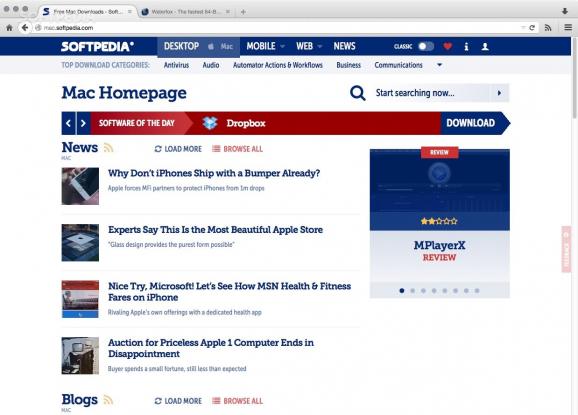A web browser that shares its engine and looks with Mozilla's Firefox and is designed to provide you with one of the fastest browsing experiences. #Web browser #Internet browser #Browse website #Browser #Web #Internet
At this time, the software market has a wide array of web browser to offer, for anyone’s need and tastes. Some browsers have an extended set of features, some are faster, some are more secure than others, some have split screens for versatile browsing, while some just focus on simplicity.
Waterfox is a straightforward web browser based on Mozilla's Firefox browser, and created to deliver the same features and functions that Firefox offers, while providing you with one the fastest web browsing speeds to date.
Simplicity is at the core of Waterfox’s philosophy and it is the word that best describes the graphic user interface. As is the case of its next of kin, on which it is based on, Waterfox doesn’t get in your way and it provides you with one the most user-friendly web browsing solutions nowadays.
In order to achieve faster speeds, Waterfox is basically a 64-bit variation of the Firefox browser and is built using an Intel C++ compiler which enabled the developers to boost its speed without drastic changes of the base code.
One main difference between Waterfox and Firefox is the fact that the first comes with support only for 64-bit plug-ins, namely Adobe Flash, Oracle Java, and Microsoft Silverlight. Rest assured though that the personalization options are not affected because all your favorite add-ons that work with Firefox will also work with Waterfox.
The visible changes between the two stop here, as Watefox comes with the same main features as Firefox such as integrated search, tabbed browsing auto-completion, the option to personalize with the help of themes, bookmarks and profile syncing, and many more.
Taking all things into consideration, Waterfox is a streamlined, clean looking and dependable web browser, with good solid features and with a bit more speed than its relative upon which it is based on, and actually manages to improve the web browsing experience without any compromises, the basic definition of the word evolution.
What's new in Waterfox G6.0.12:
- The Waterfox sidebar is now available by default. There have been many bug fixes an improvements since the previous release, thanks to everyone who reported them!
- You now have the option to hide the “close” button on tabs, using the preferences browser.tabs.closeButtons.
- Security fixes.
Waterfox G6.0.12 / 2022.11 Classic
- runs on:
- macOS 10.12 or later (Universal Binary)
- file size:
- 152.8 MB
- filename:
- Waterfox G6.0.12.dmg
- main category:
- Internet Utilities
- developer:
- visit homepage
calibre
Zoom Client
Microsoft Teams
ShareX
7-Zip
4k Video Downloader
paint.net
Bitdefender Antivirus Free
IrfanView
Windows Sandbox Launcher
- Bitdefender Antivirus Free
- IrfanView
- Windows Sandbox Launcher
- calibre
- Zoom Client
- Microsoft Teams
- ShareX
- 7-Zip
- 4k Video Downloader
- paint.net