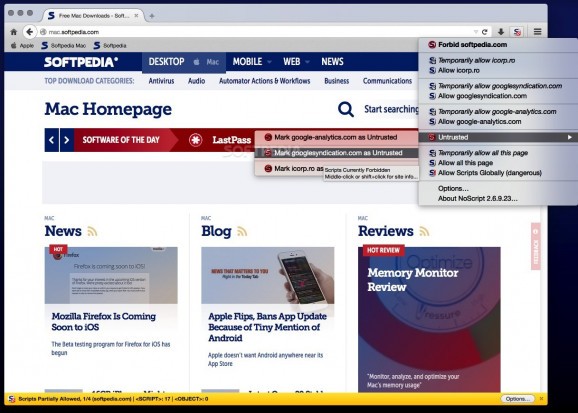Powerful and comprehensive Firefox add-on designed to instantly boost your browser's security and keep you safe while browsing the web. #Disable script #Website blacklist #Block flash #Blocker #Protection #Script
NoScript is an open source and advanced web browser extension that provides extra protection against a wide array of vulnerabilities for Firefox and SeaMonkey users, as well as make the browser a lot more faster by blocking unnecessary content for a better and improved browsing experience.
In other words, NoScript will allow active content to run only from sites you trust, and protect yourself against XSS and Clickjacking attacks.
NoScript enables JavaScript, Java, Flash and other plugins to be executed only by trusted web sites of your choice (e.g. your online bank), and provides the most powerful Anti-XSS protection available in a browser.
Once you install NoScript, all types of executable content on websites, from JavaScript to Java applets, SilverLight and Flash, will automatically be blocked by default, which means that you can enable only the scripts and web apps that you know for increasing your privacy and web browser's security tenfold.
If you do not want to unblock them for good, you can also choose to enable them to run only temporarily just in case you don't really trust the website you're browsing that much and it will suddenly decide to change its security and privacy behavior in the future.
NoScript's unique whitelist based pre-emptive script blocking approach prevents exploitation of security vulnerabilities (known and even not known yet) with no loss of functionality.
In you want to add a website to its whitelist, NoScript makes it easy to use to do so by adding its domain. This will implicitly also mean that all of the sub-domains will also be whitelisted, therefore you will have to be careful and analyze the website's structure beforehand to prevent accidentally running a script or other automated scripts unknowingly.
If you want to be a little more drastic with websites that you know to often launch pop-up windows or to run disrupting ads, you can use NoScript to add them to an untrusted blacklist which will effectively block all annoyances and greatly improve your web browsing experience.
As an added bonus, the NoScript add-on is also cross-platform and it has been tested on Mac OS X, Windows and Linux. Thus, NoScript will virtually allow you to effortlessly enhance both your internet browsing speeds and your privacy on all the most popular operating platforms.
What's new in NoScript 11.4.29:
- [nscl] Updated TLDs
- [nscl] Improved reliability of TLD updater
- Removed theme.js console noise
- Fix beta channel updates breakage due to browser_specific_settings override
NoScript 11.4.29
- runs on:
- Firefox (-)
- file size:
- 953 KB
- main category:
- Internet Utilities
- developer:
- visit homepage
calibre
ShareX
Bitdefender Antivirus Free
Context Menu Manager
Windows Sandbox Launcher
Microsoft Teams
Zoom Client
7-Zip
4k Video Downloader
IrfanView
- 7-Zip
- 4k Video Downloader
- IrfanView
- calibre
- ShareX
- Bitdefender Antivirus Free
- Context Menu Manager
- Windows Sandbox Launcher
- Microsoft Teams
- Zoom Client