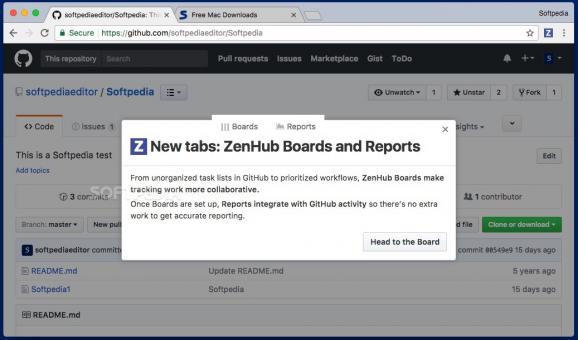Chrome extension that aims to improve your productivity level when interacting with the GitHub platform by adding project management capabilities. #Project management #GitHub project #Manage project #GitHub #ZenHub #Project
The GitHub platform allows developers to host their projects online while taking advantage of the built-in version control functions. However, the service’s web-based interface does not integrate project management capabilities.
The ZenHub project aims to fix that by incorporating within GitHub to help you visualize projects, create plans, and get access to comprehensive reports. The ZenHub for GitHub Chrome extension enables you to take advantage of all that in a smooth manner.
To get started, you need to deploy the ZenHub for GitHub extension by navigating to the appropriate Chrome Store page in the host application. Once you hit the “Add to Chrome” button, the add-on’s button will be visible next to the address bar.
The next step is to connect to your GitHub account and authorize the ZenHub service to control the account so it can add the project management functions to the web interface.
To help you get started, ZenHub for GitHub will display different tooltips that show you what has changed and what you can use ZenHub for GitHub. Note that ZenHub comes with a support board hosted on GitHub where you get to see the latest discussions, known issues, or priorities.
Once the ZenHub functions are up and running, within the GitHub user interface you will be able to generate a board for your project and keep track of all your pipelines and apply multiple filters based on repositories, labels, milestones, assignees, epics, or releases.
ZenHub also provides support when creating new issues or epics and enables you to group multiple tasks together to keep track of them easier, especially when collaborating with others.
As far as reports go, ZenHub allows you to see comprehensive burndown and release reports, and can also track the velocity for each milestone. Note that the ZenHub for GitHub panel provides quick access to the ZenHub Dashboard where you can manage your organization and invite new members to the team.
ZenHub for GitHub is a Chrome extension aimed to improve the workflow of developers that use the GitHub version control repository and want to rely on ZenHub when it comes to team collaboration and project management.
The add-on allows you to keep track of the generated boards and reports, delivers quick access to the team management Dashboard, and also directs you to the project’s support board.
ZenHub for GitHub 4.2.7
add to watchlist add to download basket send us an update REPORT- runs on:
- Chrome (-)
- file size:
- 3.2 MB
- main category:
- Internet Utilities
- developer:
- visit homepage
Context Menu Manager
calibre
Windows Sandbox Launcher
4k Video Downloader
Bitdefender Antivirus Free
Zoom Client
ShareX
7-Zip
Microsoft Teams
IrfanView
- 7-Zip
- Microsoft Teams
- IrfanView
- Context Menu Manager
- calibre
- Windows Sandbox Launcher
- 4k Video Downloader
- Bitdefender Antivirus Free
- Zoom Client
- ShareX