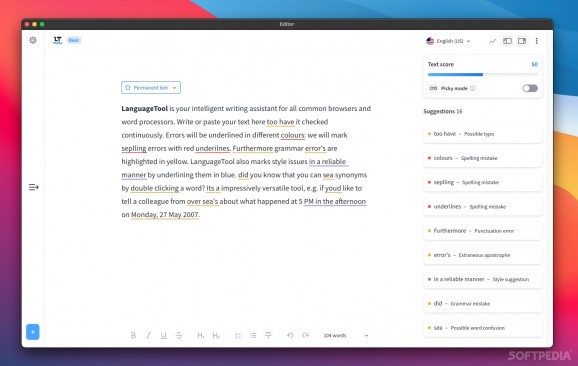Grammar and style checker for macOS that helps you avoid mistakes and generally improves your writing, with extensions for all major browsers. #Grammar Checker #Language Checker #Text Editor #Grammar #Spelling #Language
It often seems that languages have more exceptions than rules when it comes to grammar and style, which can make writing an ordeal, especially if you're not using your native language. Fortunately, we now have apps and services that can check our writing and provide corrections and suggestions, such as LanguageTool.
This service has been around for a while, but it now has a dedicated Mac app, which also bundles the official Safari extension. Add-ons are available for all other major browsers as well, and you can even access the web editor without installing anything.
LanguageTool checks your grammar and style while you are typing, providing suggestions that can improve your text in various ways. It can also help you find synonyms for words that aren't quite right — just double-click the word and select one of the alternatives. More than 20 languages are supported at present, and more will likely be added.
When the service detects a mistake, or has a suggestion, the word or phrase will be highlighted, and you can select it to view more details. If you agree with the suggestion, click it to make the modification in your text instantly. You can also ignore it in the current text or even add it to your personal dictionary, which is particularly useful for technical terms that haven't quite become accepted language but can be used in the right context.
The Mac app is essentially a desktop version of the web editor, but it isn't just a simple wrapper. It is a lightweight application running on native code, which is worth appreciating given how many developers rely on inefficient web technologies to port their apps to the desktop.
The editor is a great place to do your writing, with a minimalistic interface that lets you focus on your text. You have some basic formatting options, a word counter, and two collapsible side panels that let you switch to a different document or see a more detailed list of suggestions.
If you like to do your writing in a different editor, LanguageTool still has you covered. Just install the extension in any browser (the Safari extension is installed with the Mac app) and start writing in a text field. You will be given the same suggestions as in the desktop or web editors, and you can customize your settings for specific websites.
What's more, LanguageTool offers add-ins for Microsoft Office and Google Docs, which are very easy to set up. OpenOffice and LibreOffice are also available, but they require Java and are not available for the premium version at present.
The service's free plan is quite generous. You have basic grammar, punctuation, and style checking for up to 10,000 characters per text, which should be enough for most people. You can use it on as many devices as you like, and all extensions are available, except for the MS Office and Google Docs add-ons.
The premium version offers more advanced checks and suggestions, as well as the aforementioned Office and Docs extensions. It is quite a bit cheaper than Grammarly, the most popular alternative, while also supporting many more languages.
In short, LanguageTool is an excellent choice for anyone in need of a language checker, especially now that a native Mac application is available. It is powerful, versatile, and easy to use, with a competent free edition and a relatively affordable paid plan.
What's new in LanguageTool 8.4.2:
- This update fixes many issues reported by users.
LanguageTool 8.4.2
- runs on:
- macOS 10.15 or later (Universal Binary)
- file size:
- 32 MB
- main category:
- Word Processing
- developer:
- visit homepage
4k Video Downloader
Bitdefender Antivirus Free
IrfanView
Windows Sandbox Launcher
calibre
Zoom Client
Microsoft Teams
Context Menu Manager
7-Zip
ShareX
- Context Menu Manager
- 7-Zip
- ShareX
- 4k Video Downloader
- Bitdefender Antivirus Free
- IrfanView
- Windows Sandbox Launcher
- calibre
- Zoom Client
- Microsoft Teams