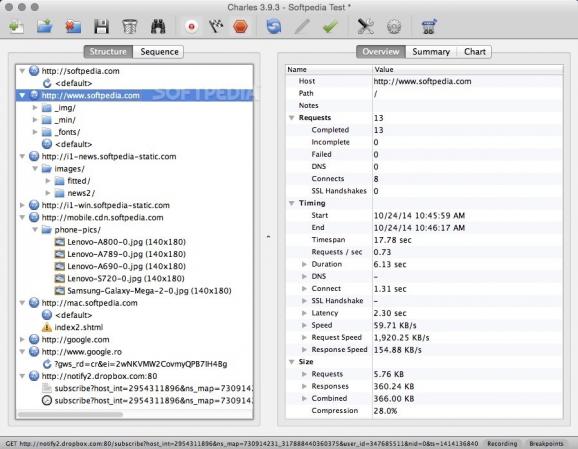Powerful and full-featured web debugging proxy and monitoring utility designed to run on your computer to help you test your desktop and web apps easier and quicker. #Http proxy #Traffic monitor #Http monitor #Monitor #Proxy #Traffic
Charles is a powerful and comprehensive web proxy designed to run on your Mac in order to help you keep a close eye on all the traffic going in and out of your computer.
Once Charles is up and running on your Mac, the default web browser (or, for that matter, any other Internet enabled app) can be configured to go online via Charles' built-in proxy.
After the monitored app connects the Internet through Charles, it will then start to record all the traffic and the data sent and received by the application to and from the Internet.
Charles has been created from scratch to fill in a special niche in the web and Internet development market: that of apps capable of recording everything that other applications do online and all the data exchanged with other apps and servers via the web.
Moreover, Charles makes it very simple to find out why your application has a difficult time reaching an online device and to quickly find out what is the bug in your code that's causing it.
In conclusion, Charles' main goal is to provide you with all the tools needed to effortlessly pinpoint and fix all Internet connection related problems and bugs in your app.
Besides being able to capture web traffic, Charles also comes with the capability to help you add various types of breakpoints, all designed to ease the interception and editing processes for responses and requests.
Charles also allows you to swiftly validate any recorded HTML, RSS/Atom or CSS code responses with the help of W3C's code validator.
Even more, the Charles utility will also make it very easy and fast to edit and repeat any number of requests in order to test a diverse assortment of back-end changes and inputs.
Charles will make your Internet connection debugging tasks a lot more quicker and effortless, thus saving lots and lots of frustration and wasted time.
What's new in Charles 4.6.6:
- Backported proxying fixes from 5.0, including:
- HTTP 2 bug fix for hung streams when a stream is reset
- Don’t reuse a remote SSL connection if the hostname has changed even if the IP address remains the same (not yet released in 5.0)
Charles 4.6.6 / 5.0 Beta 13
add to watchlist add to download basket send us an update REPORT- runs on:
- macOS 10.7 or later (Universal Binary)
- file size:
- 57.2 MB
- filename:
- charles-proxy-4.6.6.dmg
- main category:
- Internet Utilities
- developer:
- visit homepage
4k Video Downloader
Windows Sandbox Launcher
ShareX
7-Zip
Bitdefender Antivirus Free
IrfanView
Zoom Client
Microsoft Teams
calibre
paint.net
- Microsoft Teams
- calibre
- paint.net
- 4k Video Downloader
- Windows Sandbox Launcher
- ShareX
- 7-Zip
- Bitdefender Antivirus Free
- IrfanView
- Zoom Client