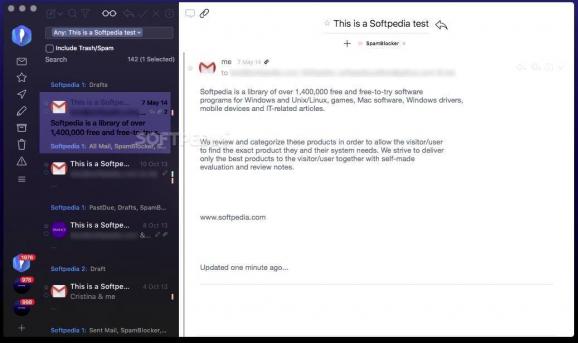Beautiful mail client for macOS that allows you to connect multiple accounts that you get to manage separately, or via an unified inbox. #Mail client #Email client #Read email #Mail #Email #Client
Canary Mail is an email client that features all the management capabilities one would expect from an application of its type. The utility also features novel functions, such as the email snooze tool, the attachments browser, or the powerful search function.
Canary Mail comes with a setup assistant for configuring the email accounts which automatically recognizes the email service and makes the necessary arrangements.
The mail client is able to work with Yahoo, Gmail, Fastmail Outlook, and any other service that provides support for the IMAP protocol. Canary Mail makes you set up an avatar and an account name in order to make them more easily recognizable.
Within the Canary Mail main window you can manage each account individually, or you can take advantage of the unified inbox. The latter can prove very useful when filtering the messages by their type: unread, starred, attachments, or unanswered.
The search tool incorporated within Canary Mail offers you the option to run queries using multiple keywords, as long as you separate them by a comma. Worth mentioning is that Canary Mail can also search in the trash or spam folders and inside the message content.
While running on a 2GHz Intel Core 2 Duo iMac with 6GB RAM and handling 2 email accounts with numerous email messages (only the unread count raised to around 2000 different entries) Canary Mail search tool managed to display the results almost instantly, and the selection was quite accurate.
Other notable functions include the Attachments Browser designed to help you visualize any file associated with a particular email message, and the Snooze tool that allows you to reduce the number of unread messages while giving you the option to deal with emails at a later time.
Canary Mail is an alternative email client that brings to the table a stylish user interface packed with powerful management capabilities. The utility helps you handle common tasks in no time while also proposing new tools that might improve your workflow.
Even though the Canary Mail app does not require too many resources while running in the background, during our tests we have noticed that the CPU usage spiked to up to 90% of the processing power when actively browsing the unified inbox. The RAM usage, on the other hand, remained constant at about 200 MB.
What's new in Canary Mail 4.48:
- New: Support information prompts - Canary now provides context-aware in-app popups to help you debug issues and/or easily reach support.
- New: Spacebar Message Scrolling - Use the spacebar to scroll through messages and the message list effortlessly, making navigation smoother than ever.
Canary Mail 4.48
add to watchlist add to download basket send us an update REPORT- runs on:
- macOS 10.14 or later (Universal Binary)
- file size:
- 78.7 MB
- main category:
- Internet Utilities
- developer:
- visit homepage
Microsoft Teams
paint.net
calibre
IrfanView
7-Zip
4k Video Downloader
Zoom Client
ShareX
Bitdefender Antivirus Free
Windows Sandbox Launcher
- ShareX
- Bitdefender Antivirus Free
- Windows Sandbox Launcher
- Microsoft Teams
- paint.net
- calibre
- IrfanView
- 7-Zip
- 4k Video Downloader
- Zoom Client