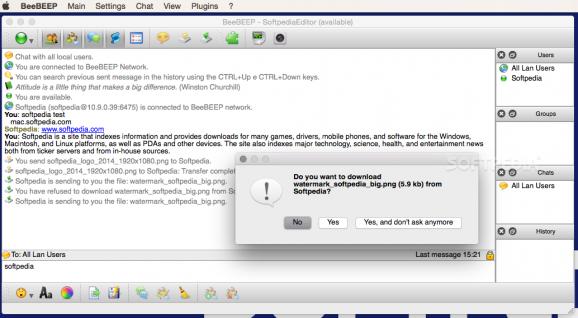A LAN messenger application that automatically detects all users connected to your network and allows you to send messages and files. #LAN messenger #Send message #Share file #LAN #Messenger #Send
BeeBEEP is an open source instant messaging solution that works on your Local Area Network and offers you the possibility to communicate with your friends or colleagues without taking the time to setup a server.
Upon launch, BeeBEEP allows you to choose a username and prompts you to define a password for your account. Take into consideration that you can use this account only locally. At the same time, the app scans your network for other users and enables you to start chatting with any of them almost instantly.
BeeBEEP integrates elementary instant communication capabilities, such as sending messages to single users or entire groups, using emoticons, custom font styles, sharing files, or keeping a historical log of your conversations.
The app comes with predefined user statuses, but you also get to quickly create your own. If you receive new messages, you get both sound and visual notifications. Moreover, BeeBEEP can display the timestamp on each message to help you keep track of the conversation easier.
Since BeeBEEP works on the LAN, you also have the option to share entire folders. This way, you do not have to manually initiate each transfer. However, to make sure everything is protected, the data is encrypted using the AES algorithm.
All the file transfers use the P2P protocol, which means the data does not leave your network: BeeBEEP establishes a direct connection between the two workstations. Noteworthy is that you have the option to extend the BeeBEEP capabilities by installing new plug-ins.
Bottom line, BeeBEEP provides an uncomplicated yet efficient instant messaging solution that works on the LAN, does not require setting up a server, and allows you to transfer data without having to use third-party services.
What's new in BeeBEEP 5.8.4:
- New feature: almost all the options of file beebeep.ini can be used in file beebeep.rc also
- New feature: added "Use high resolution emoticons" option
- New feature: added ECDH key exchange to encryption protocol
- New feature: added "Auto save interval" for chat messages to prevent data loss
BeeBEEP 5.8.4
add to watchlist add to download basket send us an update REPORT- runs on:
- macOS 10.12 or later (Intel only)
- file size:
- 34.9 MB
- filename:
- beebeep-5.8.4-osx.zip
- main category:
- Internet Utilities
- developer:
- visit homepage
paint.net
Windows Sandbox Launcher
IrfanView
calibre
Zoom Client
7-Zip
Microsoft Teams
Bitdefender Antivirus Free
ShareX
4k Video Downloader
- Bitdefender Antivirus Free
- ShareX
- 4k Video Downloader
- paint.net
- Windows Sandbox Launcher
- IrfanView
- calibre
- Zoom Client
- 7-Zip
- Microsoft Teams