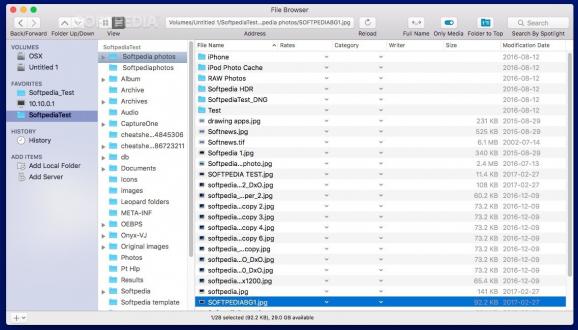Image viewer that can handle popular file formats, enables you to open archives without extracting the pictures, and can connect to FTP servers. #View manga #View comic book #View comicbook #Manga #Comicbook #Comic book
EdgeView 2 is an alternative image viewer that can handle some of the most popular image file formats while also providing support for navigating magazines or comic books.
Right off the bat, EdgeView 2 prompts you to select the folder you want to use as favorite and directs you to the file browser. Here you can easily navigate the volumes connected to your Mac or set additional favorite directories.
For your convenience, the EdgeView 2 file browser can connect to remote servers by using the AFP, SMB or FTP protocols, which means that you will be able to open files or archives without having to transfer them to your computer.
EdgeView 2 can handle popular image formats, such as JPG, TIF, PSD, BMP, GIF, or PDF. Moreover, it can also open multiple types of archives (RAR, ZIP, CBZ, CBR, and more), which means that you can use it to read magazines or comic books.
Within the EdgeView 2 image viewer, you can use simple buttons to either navigate through the photos collection or to turn the page if you are dealing with a comic book.
You can change the page order, switch between single or spread page mode, specify if the first page is the cover, or rely on the loupe tool to zoom on details (proves to be extremely useful when reading the text bubbles).
The EdgeView 2 utility also comes with a collection of image effects that you can apply to increase the image sharpness, colorize, sharpen, or grayscale the output, and so on
EdgeView 2 is an image viewer that also integrates file browsing capabilities and can handle more complex tasks, such as connecting to servers or opening archives (including encrypted ones).
Even though EdgeView 2 is able to open most popular image file formats, what sets it apart is the fact that you can use it to browse archives that are commonly used to distribute comic books and magazines.
What's new in EdgeView 3 4.6.7:
- Image Viewer:
- Fix hangup issue when open files in 'Continuous Scroll Horizontally' mode.
EdgeView 3 4.6.7
add to watchlist add to download basket send us an update REPORT- runs on:
- macOS 11.1 or later (Universal Binary)
- file size:
- 35.6 MB
- main category:
- Graphics
- developer:
- visit homepage
calibre
Windows Sandbox Launcher
ShareX
Zoom Client
7-Zip
Bitdefender Antivirus Free
4k Video Downloader
IrfanView
Microsoft Teams
Context Menu Manager
- IrfanView
- Microsoft Teams
- Context Menu Manager
- calibre
- Windows Sandbox Launcher
- ShareX
- Zoom Client
- 7-Zip
- Bitdefender Antivirus Free
- 4k Video Downloader