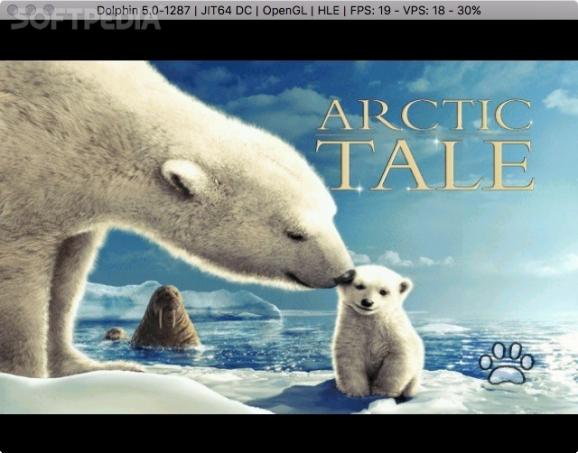A free and very useful application designed to act as a GameCube or Wii emulator and to bring the console gaming experience to your desktop. #Console emulator #Wii emulator #Gamecube emulator #Emulator #Gamecube #Wii
It’s an immense debate whether console gaming is better than PC gaming or vice-versa. While consoles have the advantages of working straight-out-of the box, being easier to move around, being made for controllers, PCs have the upper hand when it comes to versatility and especially video graphics performance.
A good thing happened when console games started to become desired by PC gamers, because software companies and developers started to create emulator apps that provide console gaming support for desktop devices.
Such an application is Dolphin, an open source and useful emulator that mimics the functions of Gamecube and Wii console devices on a PC host, and also offers support for many extra functions and capabilities not present on the original console devices like compatibility with all PC controllers, networked multiplayer modes, and “turbo speed”.
Dolphin comes with support for DOL and ELF files, both Gamecube and Wii disc images, physical back-up discs, Wii system menu and channels, as well as WAD files that contain information like graphics, levels, maps, that can be edited for creating game mods.
An important and worth mentioning feature is the fact that Dolphin can work without problems on all major platforms such as macOS, Windows, Linux, FreeBSD, and also Android devices.
What’s more, Dolphin features an anti-aliasing and anisotropic filtering that, when combined, boost the graphic quality of the game, making it more realistic and more natural to look at when compared to being played on the console.
Moreover, Dolphin also offers you the possibility to play games at maximum resolution and in high-definition up to 1080p, the only limit being your Mac’s video card capabilities.
Dolphin is a useful and powerful Wii and Gamecube emulator that manages not only to bring the console gaming experience on your Mac's desktop, but also to improve on the overall performance and graphics of the emulated games when compared to other similar emulators.
What's new in Dolphin 5.0-21401 Dev:
- Hide branch name from title bar when there are no commits ahead of master. (PR #12660 from jordan-woyak)
Dolphin 5.0 / 5.0-21264 Beta / 5.0-21401 Dev
add to watchlist add to download basket send us an update REPORT- runs on:
- macOS 10.10 or later (Universal Binary)
- file size:
- 14.7 MB
- filename:
- dolphin-5.0.dmg
- main category:
- Games
- developer:
- visit homepage
paint.net
7-Zip
ShareX
Microsoft Teams
calibre
4k Video Downloader
Bitdefender Antivirus Free
Windows Sandbox Launcher
IrfanView
Zoom Client
- Windows Sandbox Launcher
- IrfanView
- Zoom Client
- paint.net
- 7-Zip
- ShareX
- Microsoft Teams
- calibre
- 4k Video Downloader
- Bitdefender Antivirus Free