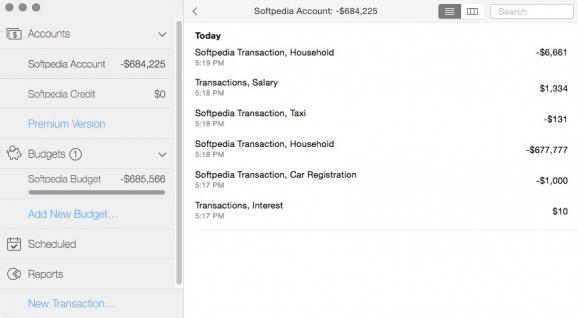Makes it as simple as possible for you to keep track of your financial situation within a streamlined and intuitive interface using your Mac. #Financial manager #Manage transactions #Money manager #Finance #Money #Transaction
There seems to be a common belief that software solutions for financial management are not what anyone would call intuitive.
This is partly because most of us don’t have a high level of financial understanding in general, and partly because financial managers tend to exceed most users’ needs with hardcore monetary capabilities that are more intimidating than they are useful.
Aiming to take things back to basics comes Debit & Credit, a user-friendly macOS financial manager, claiming that you don’t need overly complicated monetary calculators or other mind-bogglingly hard to understand features found in other money management tools.
Instead, Debit & Credit proposes a simple working environment thanks to a minimalist yet nice looking interface, budgets tracking and support for scheduled transactions, the essential visual reports, and considering how important our phones are nowadays, seamless iCloud synchronization and backup.
This said, once you start working with Debit & Credit, you will soon realize that you are dealing with a true-blood OS X application, which reduces the otherwise complicated processes of creating new transactions or accounts to a matter of a few clicks and duration times of mere seconds.
Keeping in mind that most financial institution nowadays keep your monetary data within CSV, QIF, OFX and QFX files, you will be happy to hear that Debit & Credit can quickly import data from the earlier specified files, and even enable you to choose specific and single transactions.
Despite being one of our references for many comparisons in our lives, numbers can often lack the overall representation for an idea. For this exact reason, Debit & Credit can instantly generate clean and easy to understand reports.
Questions like “What do I spend my money on?”, “Where do I spend my money?”, or “Am I getting richer or poorer” are not only very relevant questions we all ask ourselves, but are masterfully transformed by Debit & Credit in comprehensive and easy-to-understand reports.
To conclude, Debit & Credit is a fair statement about the benefits of simplicity above all, as it makes it simple for users who don’t have a degree in economics or finance to keep track of their financial situation and actually use all of its features to the fullest.
What's new in Debit & Credit 6.3.2:
- Fixed bug when scheduled transactions in calendar were created without taking into account specified end dates
- Improved logic behind autocompletion for metadata items when creating a new transaction
Debit & Credit 6.3.2
add to watchlist add to download basket send us an update REPORT- runs on:
- macOS 10.14.5 or later (Universal Binary)
- file size:
- 8.9 MB
- main category:
- Finance
- developer:
- visit homepage
4k Video Downloader
ShareX
Microsoft Teams
Zoom Client
7-Zip
calibre
Context Menu Manager
Bitdefender Antivirus Free
Windows Sandbox Launcher
IrfanView
- Bitdefender Antivirus Free
- Windows Sandbox Launcher
- IrfanView
- 4k Video Downloader
- ShareX
- Microsoft Teams
- Zoom Client
- 7-Zip
- calibre
- Context Menu Manager