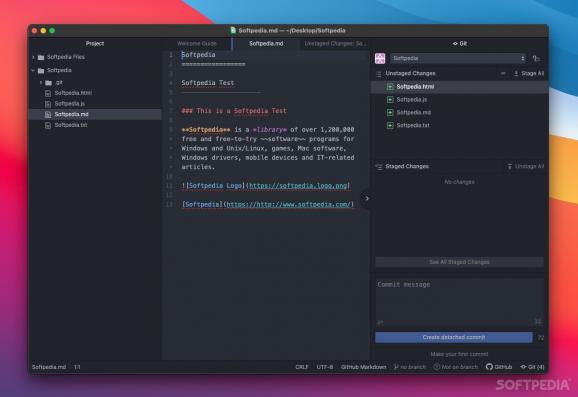Highly customizable code editor that offers full GitHub integration and helps developers do as many jobs as possible from a single UI. #Text Editor #Code Editor #GitHub Manager #Code #Text #GitHub
A text editor is at the center of any developer's workflow, and Atom was designed to let you do pretty much anything without having to switch to a different app. Aside from writing code and notes, you can also manage GitHub projects, browse the file system, compare files, collaborate with team members, and much more.
Created with web technologies, Atom is cross-platform and easily customizable (which is why it's touted as "hackable"). It is developed by GitHub and is meant to serve as the go-to text editor for any open-source developer.
While it can do many other things, Atom is a text editor first and foremost, and it includes pretty much every feature you would expect. Any feature it does lack can almost always be integrated by users through third-party packages.
The app offers syntax highlighting and autocompletion for a host of programming languages, line numbering, a powerful search tool, as well as the option to split the interface into multiple panes in order to easily compare code and edit several files at once. And if you want to find them, the built-in file browser will make things simple.
The coolest feature for developers is the fact that you can work with Git and GitHub projects directly in Atom. No need to switch to a browser or the command-line. The GitHub package is built-in, and you can access it by just opening a Git or GitHub panel.
If you're looking to reduce context switching and work as efficiently as possible, this is the way to do it. You will be able to handle files, write code, and manage your repositories from a single desktop interface.
The "hackable" text editor isn't called that for nothing. Atom can have its functionality extended with the aid of countless open-source packages, and you can install themes created by the community to customize its look. What's more, advanced tweaking can be done directly with CSS, HTML, and JavaScript.
Atom is ideal for any open-source developer, as it integrates all the features you need to manage your code and GitHub projects from one UI. And if it's not quite suitable for your needs, you can always make it better with some easy customization.
What's new in Atom 1.60.0:
- atom/tabs#531 - Activate panes on any click, not just left click
- #13414 - Adds context menu for cinnamon desktop enviroment (Linux)
- #19016 - Allow line endings to be converted when copying and pasting
Atom 1.60.0
add to watchlist add to download basket send us an update REPORT- runs on:
- macOS 10.10 or later (Intel only)
- file size:
- 213.3 MB
- filename:
- atom-mac.zip
- main category:
- Development
- developer:
- visit homepage
4k Video Downloader
Windows Sandbox Launcher
Zoom Client
IrfanView
ShareX
Bitdefender Antivirus Free
Microsoft Teams
calibre
Context Menu Manager
7-Zip
- calibre
- Context Menu Manager
- 7-Zip
- 4k Video Downloader
- Windows Sandbox Launcher
- Zoom Client
- IrfanView
- ShareX
- Bitdefender Antivirus Free
- Microsoft Teams