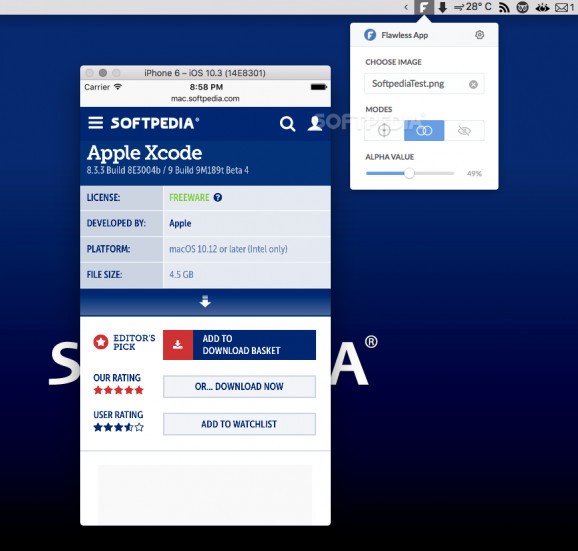Minimalist and low-key tool created to help you compare your iOS app's current design with the one you are hoping to achieve at the end of the development process. #Visual quality check #Detect visual bug #Check iOS design #IOS design #Visual bug #Inspect
When developing an iOS app, the design part is as important if not more essential than the programming and, because of this, design quality checking is a must if you want to achieve the perfect result towards which you are working.
If you are looking for a tool designed to help you compare in-development iOS apps against design mockups, Flawless is the right app for your needs as it has been developed with this exact purpose in mind.
More precisely, Flawless is an iOS Simulator plugin which helps you inspect and juxtapose your iOS app's current layout to your design team's final mockup. With the aid of Flawless, you can make pixel by pixel design comparisons, for reaching the app layout you want faster and easier.
Using Flawless to inspect iOS visual bugs is as simple as starting the iOS Simulator and choosing your design files either by clicking on the "Choose image" entry within the app's status bar menu or by drag and dropping them onto the app's menulet.
At the moment, Flawless comes with support for design files in the Sketch, PNG, JPG, TIFF, and GIF formats, and although it does not allow you to use PSDs, they can still be used after converting them to one of the supported image formats.
Once loaded, you can rapidly switch between designs using the ⌃+⌥+→ keyboard shortcut, as well as change the comparison mode with the help of the ⌘+⇧+R hotkey. If you need completely remove the loaded design file from iOS Simulator's screen, you can do it by hitting the ⌘+⇧+E keyboard combo.
Right now, Flawless can be used to compare you current app implementation with the final design in split and overlay mode, with the latter featuring alpha customization.
It is also necessary to state that Flawless is also designed to automatically let you know if your design images are of a wrong resolution, as well as to recommend a suitable image resolution to match the iOS Simulator.
All things considered, Flawless is the right app to have on your Mac if you need a minimalist and easy to use tool to help you compare your iOS app's current design with the final mockup and to detect visual design bugs a lot easier.
What's new in Flawless 1.04:
- Fixed issue with runtimes located outside of ~/Applications/ folder
- Added macOS Catalina support
- Fixes and stability improvements
Flawless 1.04
add to watchlist add to download basket send us an update REPORT- runs on:
- macOS 10.13 or later (Intel only)
- file size:
- 16 MB
- filename:
- FlawlessMac.zip
- main category:
- Developer Tools
- developer:
- visit homepage
IrfanView
paint.net
Bitdefender Antivirus Free
4k Video Downloader
calibre
Zoom Client
Microsoft Teams
Windows Sandbox Launcher
7-Zip
ShareX
- Windows Sandbox Launcher
- 7-Zip
- ShareX
- IrfanView
- paint.net
- Bitdefender Antivirus Free
- 4k Video Downloader
- calibre
- Zoom Client
- Microsoft Teams