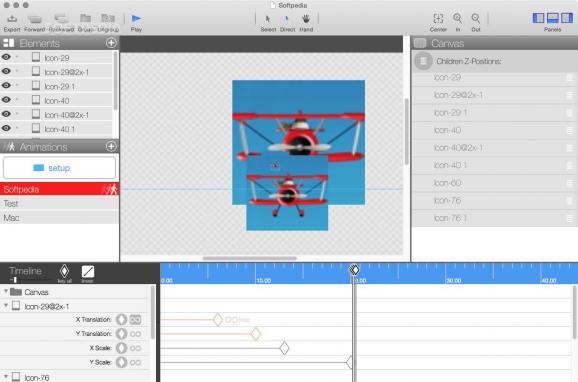Design animations that can be easily implemented into iOS or macOS apps with the help of this easy to use yet powerful animation generator. #Design animation #Animate picture #Create animation #Animation #Design #Movement
Developed with iOS and macOS developers in mind, Core Animator is a user-friendly yet highly powerful application that provides you with all the necessary tools for creating animations.
Basically, the application relies on a intuitive interface, and, as you bring your animations to life, Swift and Obj-C code chunks will be generated automatically, hence, all you have to do is copy the code and implement it into your iOS or macOS app.
The fact that Core Animator was built from the ground up with macOS and iOS development in mind becomes evident once you start working with it and observe how smoothly running are all the generated animations.
With an evident focus on simplicity, Core Animator’s interface is represented by simple elements such as a top toolbar, Elements panel, Setup panel, Animations panel, Keyall panel, and the Properties panel.
Within the top toolbar, you will find the Select Tool, Direct Selection Tool, and Hand Tool, probably the first tools you will get acquainted with, as well as access to functions like Export and Play.
From the Canvas menu, you will be able to specify the exact dimensions for your animations in order to fit the project at hand, from the elements panel you arrange imported images, while the Animations menu is the place where your animations will really be born.
You can create as many animations as you see fit and rename, duplicate, or delete them using the right click contextual menu. On the bottom part of the main window, you will find the Timeline panel that enables you to give life to your animations with the help of properties and effects like translation, scale, rotation, opacity, image sources, and Z-Order position.
Another thing that we liked is the fact that the app comes with an extensive set of built-in sample projects, as well as the fact that the developers provide you with a comprehensive tutorial section on the app’s website.
Regardless of you being a designer, animator, illustrator, or a beginner who wants to learn how to generate animations, Core Animator will make it as easy as possible for you to do so with the help of an intuitive interface and a uncomplicated workflow learning curve.
What's new in Core Animator 1.5.3:
- Fix for crash that would occur if expected fonts were missing from the system.
Core Animator 1.5.3
add to watchlist add to download basket send us an update REPORT- runs on:
- OS X 10.11 or later (Intel only)
- file size:
- 9.2 MB
- filename:
- CoreAnimator.zip
- main category:
- Developer Tools
- developer:
- visit homepage
7-Zip
4k Video Downloader
IrfanView
Microsoft Teams
ShareX
paint.net
Windows Sandbox Launcher
calibre
Zoom Client
Bitdefender Antivirus Free
- calibre
- Zoom Client
- Bitdefender Antivirus Free
- 7-Zip
- 4k Video Downloader
- IrfanView
- Microsoft Teams
- ShareX
- paint.net
- Windows Sandbox Launcher