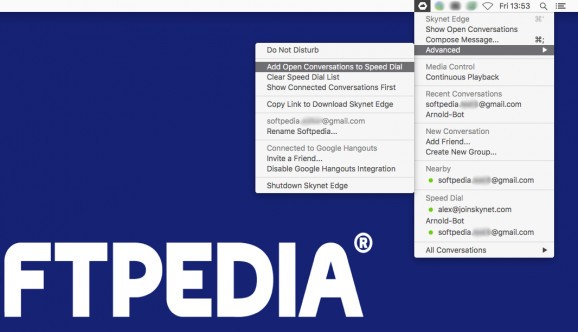Chat with your friends, share documents, screenshots and other files, create video conferences and more, with this versatile app that also functions as a Google Hangouts client. #Instant messenger #File sharing #Google Hangouts client #Messenger #Google Hangouts #Share
Skynet Edge is a peer-to-peer instant messenger that aims to make it as easy as possible for you to chat with your friends and, above all, share content.
While it is a standalone application, Skynet Edge can also be integrated with Google Hangouts, enabling you to chat with your friends even if they are not using the Skynet service.
As far as chatting goes, Skynet Edge does not disappoint, although it is a shame that emoticons are not supported. However, it does include a full-fledged meme creator, which is a very nice touch.
The app stands out through its extensive file sharing capabilities, enabling you to create and share Google documents, take and send screenshots, transfer files or create video conferences.
Screenshots and URLs are opened without the need of a third-party app, resulting in quick and effortless content sharing.
Unfortunately, incoming and outgoing screenshots, as well as memes, are saved on your desktop, and it is not possible to select a different storage location.
Google Hangouts integration is not required, but it makes adding your friends a lot easier, as they do not have to download the application and register their device in order to send or receive messages.
For the most part, Skynet Edge works quite well and does its job just fine. However, there are a few small niggles that take away from the overall experience.
For starters, while having access to all the app’s functions from the menu bar is great, organizing your contacts is quite difficult, as you cannot view a detailed, organized list in a separate window. Also, you cannot rename contacts, which can be a problem if you have trouble recognizing them by their e-mail addresses.
It would be great if the Dock icon could be removed altogether, as it serves no real purpose, given that all the controls are accessible from the menu bar.
Overall, Skynet Edge is a powerful instant messenger that packs a number of useful features, especially when it comes to file sharing. It does need to be improved in a few respects, but it shows a lot of promise.
Skynet Edge 0.17.0
add to watchlist add to download basket send us an update REPORT- runs on:
- Mac OS X 10.7 or later (Intel only)
- file size:
- 85.6 MB
- filename:
- Skynet Edge.app.zip
- main category:
- Communications
- developer:
- visit homepage
Windows Sandbox Launcher
calibre
4k Video Downloader
Bitdefender Antivirus Free
IrfanView
Microsoft Teams
7-Zip
paint.net
Zoom Client
ShareX
- paint.net
- Zoom Client
- ShareX
- Windows Sandbox Launcher
- calibre
- 4k Video Downloader
- Bitdefender Antivirus Free
- IrfanView
- Microsoft Teams
- 7-Zip