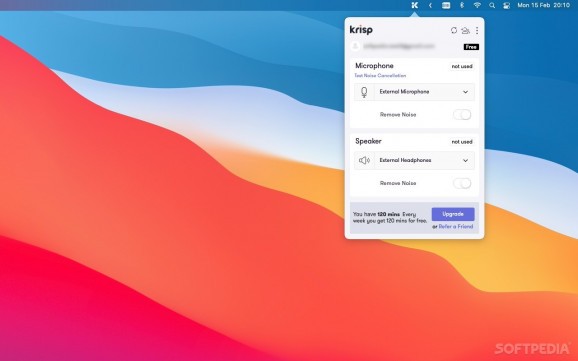Remove background noise from your voice calls when using almost any VoIP service, with an impressive app that can filter both your own audio and what you hear from your friends. #Noise Cancelling #Remove Noise #Block Noise #Noise #Remove #Block
Anyone who has ever used a voice chat service knows just how irritating background noise can be. Things like mechanical keyboards, fans, air conditioning, pets or street sounds can make it difficult for you to understand what a person is saying, and the issue is often made worse by poor-quality microphones.
Krisp is an interesting app that provides you with a solution - it uses a neural network to recognize human speech and blocks any other noise that may be interfering with your call. It can be toggled on or off easily, and it works with both input and output audio.
After installing and running the app, you will see that two new input and output devices have been added to your system. These function as proxies, processing sound captured by your microphone and received from your friends to remove background noise.
To get the app to work, you need to open your voice chat application and set the Krisp microphone and speaker as the default input and output devices. Most popular conferencing services allow you to change this setting. Krisp can also be set as the default system device, should an app not have dedicated audio settings.
Once you have configured everything, you can go ahead and start a call. The app uses the krispNet Deep Neural Network to process incoming and outgoing audio in order to reduce background noise. It is trained to recognize human voices and get rid of all other audio. With time, Krisp should get better at filtering out unwanted sounds as it becomes adapted to your voice.
You can access the app from its menu bar icon. The two filters can be toggled on or off with a single mouse click at any time, and you can also select the preferred input and output device from the main window.
Naturally, you may not want the people in your conference call to hear everything that’s going on around you, as it can be quite embarrassing and even give away your location. If you’re worried about how Krisp handles your data, you should know that all audio processing occurs on your device and no sound recordings are ever uploaded.
Krisp can be a great solution for users who are struggling with background noise during their voice calls. It seems to be quite effective, and it should only get better with time. To top it off, it works with pretty much any voice chat application out there, as long as they allow you to change the default input and output devices.
What's new in Krisp 2.35.5:
- In our continuous effort to make your meetings smarter and your communication clearer, we're excited to introduce the latest updates to Krisp. This release brings enhancements and bug fixes that improve your overall Krisp experience.
- Video Recording with Krisp Bot:
- Now, you can capture video recordings of your meetings with Krisp Bot, making it easier than ever to review your meetings or share them with others. You can check more details about how it works in our help article.
Krisp 2.35.5
add to watchlist add to download basket send us an update REPORT- runs on:
- macOS 11.0 or later (Universal Binary)
- file size:
- 173.8 MB
- main category:
- Communications
- developer:
- visit homepage
Zoom Client
Bitdefender Antivirus Free
ShareX
paint.net
7-Zip
Windows Sandbox Launcher
calibre
4k Video Downloader
IrfanView
Microsoft Teams
- 4k Video Downloader
- IrfanView
- Microsoft Teams
- Zoom Client
- Bitdefender Antivirus Free
- ShareX
- paint.net
- 7-Zip
- Windows Sandbox Launcher
- calibre