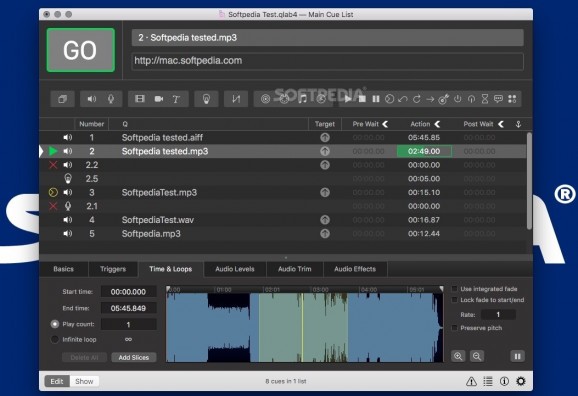A powerful and user-friendly show controller for your Mac that enables you to create rich multimedia designs for various live performances and installations. #Edit waveform #Loop video #Performance controller #Waveform #Design #Loop
QLab is a streamlined and intuitive macOS application that provides the required tools and features to create complex designs that can bring your audio and video content to life.
QLab’s user-oriented interface helps you design and handle your multimedia content from within a smooth-running and personalizeable workspace that allows you to manage audio, video, MIDI, OCS and more.
QLab comes with numerous building blocks, also known as “cues”, that can help you design your stunning multimedia performance with just a few mouse clicks. Once you dragged and dropped your files you can start adding commands to fade in and fade out the volume, animate videoclips and apply various video and audio effects.
After getting familiar with the basics, you can step up your game and become a power user by using complex features like scripting, multi-projector edge blending, video corner pinning and audio localization. What is more, you can build multi-computer designs and send commands to multiple QLab systems connected to the same local network.
When you are happy with your Cue List, you can give it a try and hit the “Go” button to preview your show. Thanks to the Warnings panel you can check your list and view all encountered issues.
QLab comes with support for 48 output and 24 input audio channels, intuitive audio waveform editing, customizable playback rate with pitch adjustment, video and audio faders, animation tools, Matrix mixer, audio and video effects, Syphon integration, keystone correction and corner pinning.
You can also overlay titles, use live video input from various devices, including Blackmagic devices, handle multiple video surfaces, apply fade curves, slice files, use markers and use external video effects.
What's new in QLab 5.3.7:
- Fixed:
- Still image Video cues will reload their image if the file is edited in another program.
- A bug that could cause a crash when connecting to a remote workspace which has a Blackmagic device.
QLab 5.3.7
add to watchlist add to download basket send us an update REPORT- runs on:
- macOS 11.0 or later (Universal Binary)
- file size:
- 35.6 MB
- filename:
- QLab.dmg
- main category:
- Audio
- developer:
- visit homepage
7-Zip
ShareX
calibre
IrfanView
Windows Sandbox Launcher
Context Menu Manager
Bitdefender Antivirus Free
Microsoft Teams
4k Video Downloader
Zoom Client
- Microsoft Teams
- 4k Video Downloader
- Zoom Client
- 7-Zip
- ShareX
- calibre
- IrfanView
- Windows Sandbox Launcher
- Context Menu Manager
- Bitdefender Antivirus Free