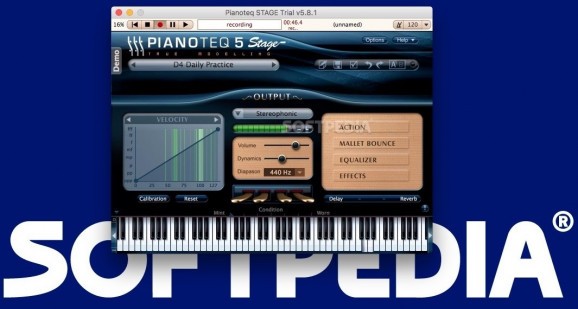Create your own piano tunes with the help of this powerful software for piano emulation within a user-friendly and intuitive interface. #Emulate piano #Music designer #Piano emulator #Emulator #Piano #Music
Pianoteq STAGE is a solid and versatile software utility that combines an intuitive interface with high-end professional audio editing techniques and tools. It handles a vast array of harps, pianos, synthesizers, xylophones, and many more percussion instruments, ranging from the most frequently met to the most exotic out there.
At first startup, tooltips and tricks greet you, encouraging to watch the dedicated tutorials on the official website, and informing about the location of others within the interface itself.
You are also urged not to shy away from the Help menu, as it contains links to the latest updates and a free library of historical instruments. You can also decide if such screens should greet you on every startup or not.
Pianoteq STAGE requires setting up available sound devices that you want to use like sound cards, DACs or Digital to Analog Converters and other similar audio interfaces.
Aside from that, it asks of you to plug in a MIDI keyboard, if available (even if you can very well use the mouse and assign regular keyboard keys).
The options window includes an array of devices and preferences, granting access to sample rates, control over input and output devices, size of the audio buffer, and so on. It benefits from multicore rendering and a handy CPU overload detection, among others.
The sounds are vibrant, natural and punchy, as one would expect from a professional tool. It can fulfill the needs for experimentalists and unconventional geniuses. Hovering the mouse over any button or interactive interface element pops up a definition or explanation for the respective effect.
The interface and whole aspect of things changes in accordance to the instrument currently played. It borrows the colors and atmosphere from the epoch they belong to, depicting the feel of time travel as well and stimulating the empathic, creative genius.
It comes with a digital segmented volume unit meter that indicates whenever audible thresholds are exceeded. This is especially handy when you want your recording distortions to be minimal or, on the contrary, adding a touch of dirty and chaos to the scheme, for variety's sake.
Pianoteq STAGE makes use of sliders, faders, knobs and potentiometers, so you can very well call it an all encompassing tool, that more than holds its own.
All of the aforementioned are digital means to alter sound dynamics, soundstage, punchiness, crispness, and many other aspects. It bends the sounds and frequencies to your will, and the limit is the sky. Some examples include equalizer, tone, key stroke delay or attack, and reverb.
Multiple, simultaneous sequences and checkpoints of various sound effects are applicable, like velocity, note-off, pedal, and aftertouch. The output comes in three flavors: the infamous mono or stereo, and something than can rock socks off, the binaural type.
It basically is a method of recording sound with two microphones, with the intent of conveying a 3D stereo sound sensation for the listeners. It's nothing short of impressive and delivers hair-raising audible experiences with flexibility on par with the most intricate, and professional tools. Pianoteq STAGE is a great choice to go with.
What's new in Pianoteq Stage 8.2.1:
- Fix pedal noise issue with some instruments such as the U4.
Pianoteq Stage 8.2.1
add to watchlist add to download basket send us an update REPORT- runs on:
- macOS 10.7 or later (Universal Binary)
- file size:
- 48.6 MB
- filename:
- pianoteq_stage_trial_v821.dmg
- main category:
- Audio
- developer:
- visit homepage
Zoom Client
ShareX
Windows Sandbox Launcher
4k Video Downloader
IrfanView
paint.net
7-Zip
Bitdefender Antivirus Free
calibre
Microsoft Teams
- Bitdefender Antivirus Free
- calibre
- Microsoft Teams
- Zoom Client
- ShareX
- Windows Sandbox Launcher
- 4k Video Downloader
- IrfanView
- paint.net
- 7-Zip