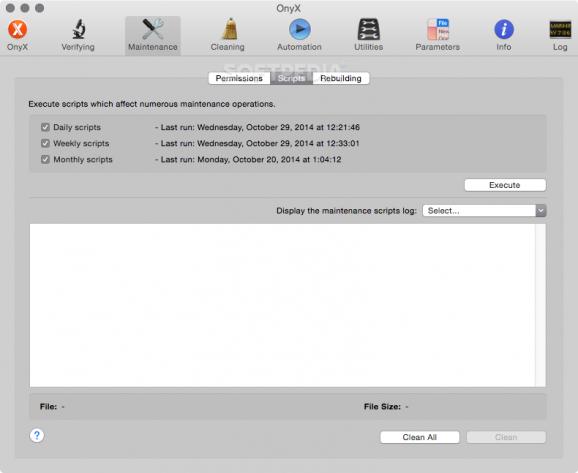Free macOS application designed to help you perform a large variety of optimization, maintenance, and customization tasks via a very simple and intuitive interface. #System maintenance #System optimization #System tweak mac #Optimizer #Maintenance #Tweaker
Tweaking applications for macOS come in various shapes and prices, and you are free to pick the one that meets your needs, be it focused on finding and fixing as many system errors and problems as possible or on boosting your Mac's overall performance.
Onyx is a free and very complex macOS application created to cope with both these aspects, while also providing its users with a very simple and intuitive interface. It has a version for each macOS release, so download the version for your operating system!
The OnyX utility has been designed as multi-functional app to help you check your Mac's start-up disk and system files, to run various system maintenance tasks, to tweak the settings for various apps and system components, and to find and remove app caches and various types of files that, in time, will occupy unnecessary space on your hard drive.
As said before, Onyx comes with a user-friendly graphical interface which organizes all the available tools using tabs, to make it easy for you to find the exact setting or utility you need, as rapidly as possible.
Via the "Verify" tab, Onyx provides you with the tools you need to run a SMART status diagnostic that will help you prevent a hard disk failure.
The next tab, "Maintenance", will help you to launch a system files permissions check and repair, to execute macOS' daily, weekly and monthly maintenance scripts, and to rebuild various services and indexes.
Onyx can be used to quickly clean system, user, fonts and internet caches, to remove obsolete and unneeded log files, and to securely empty the contents of the Trash folder, all of these for freeing up space on your Mac's hard drive and to take make your applications more responsive and quicker to launch.
On top of that, you can also use Onyx to run multiple maintenance, cleaning and rebuilding tasks via the Automation tab. Thus, you can check which tasks you want to perform at a time and, by clicking the "Execute" button, they will all be started one after the other, to help you effortlessly automate the process of optimizing and maintaining your system.
On the whole, Onyx is more than your average junk file remover or system optimizing tool because it can do almost anything that's needed to keep a macOS system in perfect shape, with little to no intervention on your part.
Download Hubs
OnyX is part of these download collections: System Tweak
What's new in OnyX 4.5.6:
- Scheduling improved
- Parameters pane reorganized
- Added option in the Maintenance pane to delete the Thumbs.db files
- Added option in the Maintenance pane to delete the desktop.ini files
OnyX 4.5.6
- runs on:
- macOS 14.0 or later (Universal Binary)
- file size:
- 6.2 MB
- filename:
- OnyX.dmg
- main category:
- System Utilities
- developer:
- visit homepage
4k Video Downloader
paint.net
Zoom Client
Bitdefender Antivirus Free
calibre
Microsoft Teams
ShareX
Windows Sandbox Launcher
7-Zip
IrfanView
- Windows Sandbox Launcher
- 7-Zip
- IrfanView
- 4k Video Downloader
- paint.net
- Zoom Client
- Bitdefender Antivirus Free
- calibre
- Microsoft Teams
- ShareX