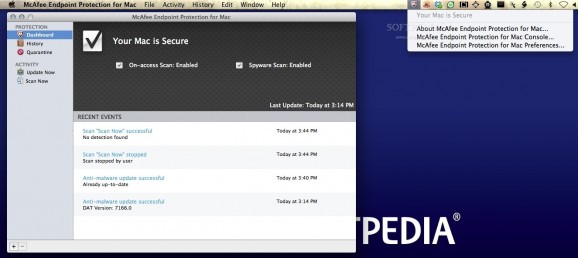Security solution designed to help you further minimize your Macs’ vulnerability by detecting viruses, spyware, trojans and any other type of known malware, regardless of the targeted operating system. #Antivirus suite #Clean system #Virex antivirus #Antivirus #Virex #Mcafee
There are only a handful of viruses targeting Mac OS X but that does not mean you are safe from any harm. The reality is that Mac users can run into malware threats as frequently as the users of any other operating systems. As a result, you can easily and unknowingly pass malware along to other users that might not have bulletproof protection.
McAfee VirusScan is a security solution designed to help you further minimize your Macs’ vulnerability by detecting viruses, spyware, trojans and any other type of known malware, regardless of the targeted operating system.
McAfee VirusScan uses the ePolicy Orchestrator (ePO) platform to help you manage all the McAfee clients (running on Mac, Windows or Linux) from your network.
Moreover, McAfee VirusScan provides different scanning modes to make sure your computer is always protected: you can manually launch scans, but McAfee VirusScan is also able to automatically scan files on access.
Make sure the “Spyware Scan” feature is always enabled: this way McAfee VirusScan can make sure your data is protected at all times. The user can schedule scans, can choose to scan network volumes and even emails.
What's more, McAfee VirusScan is using the virus definitions provided by the McAfee Labs and, via the Preferences window, you can schedule the update frequency. At the same time, you can start the update process manually from the Activity menu.
McAfee VirusScan will place the suspicious files in quarantine and keeps a log with all the performed actions. The app allows you to run on demand scans for different files but does not include drag and drop support.
McAfee VirusScan will prove to be a very efficient security solution if you want to protect your computer against malware, adware, spyware or any other type of malicious code. Last but not least, the ePolicy Orchestrator (ePO) platform is great if you want to keep safe your entire network.
What's new in McAfee VirusScan 9.7.0:
- Includes these new features:
- Support for Mac OS X 10.10 Yosemite - This release supports Mac OS X 10.10 Yosemite, and the binaries are now v2 signed according to Apple guidelines.
- Caution - You must upgrade McAfee Agent to McAfee Agent 4.8 for Mac with HF972377 before upgrading the operating system to Yosemite. Without the hotfix HF972377, McAfee Agent will not start on Yosemite. As a result, the communication between the ePolicy Orchestrator server and the Mac fails, and you would be unable to manage the Mac from ePolicy Orchestrator. For more information on the McAfee Agent for Mac 4.8 known issues with Yosemite, see McAfee KnowledgeBase article KB82993.
- 5700 Engine support - Pre-packaged with the latest 5700 engine that provides enhanced detection capabilities.
McAfee VirusScan 9.7.0
add to watchlist add to download basket send us an update REPORT- runs on:
- Mac OS X 10.4.6 or later (PPC & Intel)
- file size:
- 223.7 MB
- filename:
- McAfeeVirusScanforMac9.7.zip
- main category:
- Antivirus
- developer:
- visit homepage
calibre
IrfanView
ShareX
Windows Sandbox Launcher
Bitdefender Antivirus Free
7-Zip
Microsoft Teams
4k Video Downloader
Context Menu Manager
Zoom Client
- 4k Video Downloader
- Context Menu Manager
- Zoom Client
- calibre
- IrfanView
- ShareX
- Windows Sandbox Launcher
- Bitdefender Antivirus Free
- 7-Zip
- Microsoft Teams