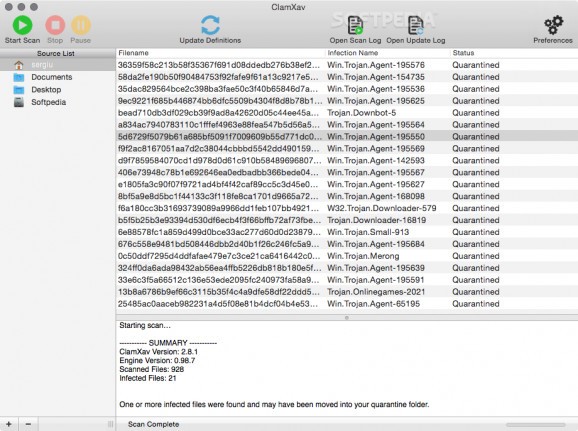Virus scanner and cleaner for macOS that comes with daily virus definition updates and uses the popular ClamAv antivirus engine.. #Virus scanner #Remove virus #Detect virus #Antivirus #Anti-malware #Anti-virus
ClamXAV is an anti-malware solution for macOS which uses the popular ClamAv antivirus engine, and designed to detect and quarantine all kids of threats (for both Mac and Windows) such as viruses, trojans, phishing and spyware.
The user interface is quite straightforward and provides access to all available features in a streamlined fashion, giving you access to the toolbar, source list, infection list, console and status area quit easily.
Before scanning for viruses on your Mac, users are strongly advised to update their virus definitions from ClamXAV's website, a procedure that can be performed manually from the toolbar, via the ClamXAV Sentry, or automatically by specifying the update interval in the app's preferences dialog.
Moreover, the ClamXAV Sentry is an important component of the antivirus, as it provides quick access to some of the most important functions, displaying real-time visual notifications about what ClamXAV is doing.
ClamXAV's menu bar item will automatically change to indicate the antivirus' status: it grays out if no folders are watched, it gets black if folders are watched, and it flashes if it is scanning for viruses or updating definitions.
Another worth mentioning feature is ClamXAV's ability to monitor specific folders for incoming threats which means that whenever you copy files to a location (such as your Mac's Desktop), ClamXAV will instantly start scanning for malware.
Via the Preferences window, you can change the behavior of the antivirus by configure the audio alerts, setting up a quarantine folder, exclude certain files from scanning, scheduling virus scans and definition updates, or manage the ClamXAV Sentry component.
ClamXAV also offers a Services menu to the Finder which enables you to assign a global hot key for scanning selected files or folders from the Keyboard section of the System Preferences.
On the whole, ClamXAV is a reliable anti-malware solution for macOS that manages to provide a strong layer of security over your Mac's data with a large set of powerful features and a user-friendly interface.
Download Hubs
ClamXAV is part of these download collections: Virus Scanner, Free Antivirus, Detect Malware, Trojan Remover
ClamXAV 3.6.1 Build 10182
- runs on:
- macOS 10.10 or later (Universal Binary)
- file size:
- 46.3 MB
- filename:
- ClamXAV_3.6.1_10182_Installer.pkg
- main category:
- Antivirus
- developer:
- visit homepage
4k Video Downloader
Windows Sandbox Launcher
Zoom Client
7-Zip
Bitdefender Antivirus Free
Context Menu Manager
Microsoft Teams
ShareX
calibre
IrfanView
- ShareX
- calibre
- IrfanView
- 4k Video Downloader
- Windows Sandbox Launcher
- Zoom Client
- 7-Zip
- Bitdefender Antivirus Free
- Context Menu Manager
- Microsoft Teams