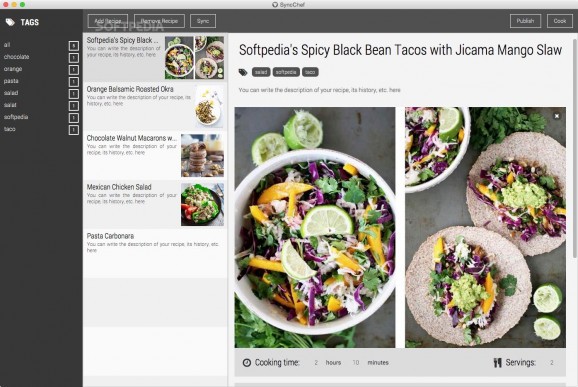It makes it as easy as possible for you to keep all your recipes perfectly organized under one roof and synchronized on all your devices. #Create recipe #Synchronize recipes #Recipes organizer #Recipe #Synchronizer #Organizer
With a more than appropriate name, SyncChef is a stylish and streamlined OS X app that makes it possible for you to create, organize, and publish your favorite food recipes.
Once you purchase the app, you will receive a free SyncChef.com account, which can be used to backup your recipes on the app’s server and synchronize them with all your devices. Not only this, but, with the help of the same SyncChef.com account, you can also choose to publish your favorite recipes on your own SyncChef cooking blog.
At the time this review was written, SyncChef was still in an early Beta development stage and plans for future implementations of iOS and Android version of the app were on the table.
The interface is as user-friendly as possible, with a stylish combination of black and white combination of elements, a simple top toolbar, and a tag panel on the left side of the main window.
This makes it as simple as possible for you to create recipes with all the necessary information such as name, description, duration, servings, list of ingredients, preparation steps, and also images for a better representation of the cooking process.
Because chances are you will have more than a few recipes, SyncChef enables you to perfectly organize your recipes with the help of its efficient tagging system. This will help you later on when you will want to search for a certain recipe and scrolling through a massive list, simply isn’t productive.
As cooking is nothing less than an actual art form, SyncChef takes its role quite serious, and it will display you recipes in a distraction-free and fullscreen mode. It will show you a list with all the ingredients and all steps required to successfully prepare your favorite food.
Unfortunately, if you are the type of person that has hundreds of recipes, having manually to add them to SyncChef will be a pain, from any angle you look at it.
It would have been nice if the app came with an import feature that would allow you to import recipes directly from other apps or from recipe websites. Thinking about it, it would have also been nice just to have an import function at all …
SyncChef is a very modern OS X application that is aimed at users who not only enjoy cooking and want a stylish environment to organize their recipes on their Macs, but also need to take the recipes with them from one place to another.
What's new in SyncChef 1.0.0 Beta 4:
- Allow semicolon as tag separator
- Update bundled JRE
SyncChef 1.0.0 Beta 4
add to watchlist add to download basket send us an update REPORT- runs on:
- Mac OS X 10.7.4 or later (Intel only)
- file size:
- 80.2 MB
- filename:
- SyncChef.dmg
- main category:
- Utilities
- developer:
- visit homepage
calibre
ShareX
4k Video Downloader
Bitdefender Antivirus Free
paint.net
7-Zip
IrfanView
Windows Sandbox Launcher
Zoom Client
Microsoft Teams
- Windows Sandbox Launcher
- Zoom Client
- Microsoft Teams
- calibre
- ShareX
- 4k Video Downloader
- Bitdefender Antivirus Free
- paint.net
- 7-Zip
- IrfanView