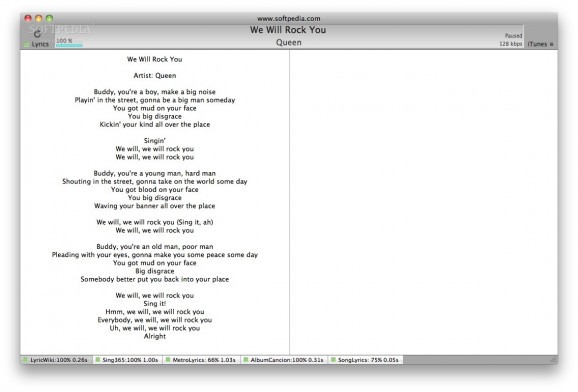A straightforward iTunes companion that automatically finds and displays lyrics for songs playing in your library or most radio stations. #ITunes lyrics finder #Lyrics finder #Find iTunes lyrics #ITunes #Lyrics #Radio
Singer Song Reader is a free OS X desktop application that displays the lyrics of the currently playing song in iTunes. The app supports both iTunes radio as well as individual songs from your music library.
Whenever you play a song in iTunes, Singer Song Reader automatically searches it on 5 different lyric websites and shows them to you in a neat multi-column window. The following sites are supported: LyricWiki, Sing365, MetroLyrics, AlbumCancion and SongLyrics.
Singer Song Reader features an intuitive and easy-to-use user interface that’s comprised of an upper bar, the lyric pane and a lower bar. The upper bar allows you to refresh the lyrics, shows the song and artist name, view the song progress and more.
The lyrics pane can display the found lyrics in up to 10 columns. To add more columns, simply use the More / Less Columns commands from the Lyrics menu or use the CMD + left / right arrows. You can also select the number of columns using the Specify Columns command from the same menu.
In addition to choosing the column number, you can also adjust the font size and type via the Lyrics menu as well. Global hotkeys are also supported for this action (CMD + “+” and CMD + “-“, respectively), and the Singer Song Reader app also allows you to choose any font via the standard OS X font window, accessed through CMD + T.
As previously mentioned, Singer Song Reader can find lyrics on 5 different sites, while the tabs on the lower bar allow you to switch between all the lyrics from these sites with just one click.
Another feature is the indicator (small square icons of different colors), which is of two types: iTunes indicator and Lyrics indicator. Basically, if they’re gray, this means that iTunes is not playing / launched and that the lyrics were not found. If the color is green, both artist and song name are available and the lyrics were detected.
On the whole, Singer Song Reader is a handy and lightweight iTunes companion that quickly provides lyrics for songs playing on the radio or from your library.
If you need a simple lyrics viewer for iTunes, then feel free to take a closer look at the application because it definitely ticks all the right boxes.
What's new in Singer Song Reader 4.5:
- Sites added: genius.com
- Sites updated: Half of the already supported sites.
- Sites deleted: LyricsTime and Sing365
Singer Song Reader 4.5
add to watchlist add to download basket send us an update REPORT- runs on:
- Mac OS X 10.5 or later (Intel only)
- file size:
- 1.6 MB
- filename:
- Singer_Song_Reader_v4_5.zip
- main category:
- Internet Utilities
- developer:
- visit homepage
Windows Sandbox Launcher
Zoom Client
calibre
4k Video Downloader
Bitdefender Antivirus Free
ShareX
IrfanView
Microsoft Teams
paint.net
7-Zip
- Microsoft Teams
- paint.net
- 7-Zip
- Windows Sandbox Launcher
- Zoom Client
- calibre
- 4k Video Downloader
- Bitdefender Antivirus Free
- ShareX
- IrfanView