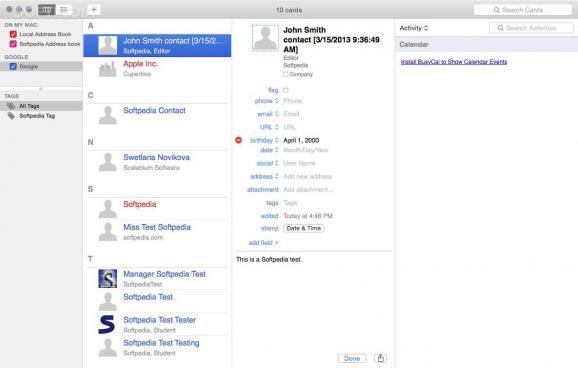It enables you to import contacts from your iOS devices or from social media websites, manage and share them with just a few clicks. #Contact manager #Contact database #Sync contacts #Contact #Database #Addressbook
BusyContacts is a streamlined and efficient macOS application that aims to bring a little order and organization in your life by offering a suiting environment for creating, finding, and managing contacts in a hassle-free way.
Designed to perfectly connect and work with the built-in Contacts application from Mac computers and iOS devices alike, BusyContacts can also import contacts from cloud services and social media websites like iCloud, Google, Exchange and Twitter.
Thanks to its native macOS interface that features a very intuitive layout, getting to grips with the application is done within the first minutes of interaction.
All you have to do is either connect your iOS device and import your contacts into BusyContacts or add one of the mentioned above cloud services, or social media networks and your contacts will automatically be synced.
Once the contacts have been imported, you can view them in either a single column list view, or a multi column table view. For a better organization, BusyContacts makes it easy for you to sort your contacts via criteria like company, last name, first name, email, and phone, just to name a few.
What’s more, for an even flexible way to sort and manage your contacts, BusyContacts enables you to assign tags for all contacts, use its built-in “Smart Filters” that are tools used for creating and saving search processes that can be applied with one mouse click later on, when needed.
Last but not least, BusyContacts enables you to export as well as share your address databases with other BusyContacts users. Another plus is the fact that you can use read-only or read-write privileges as the situation calls for.
Your address database can easily be shared via Exchange, Kerio, over CardDAV servers with sharing capabilities, or simply via any local area network.
To conclude, If you are the type of person that has a vast amount of contacts and you want to have them well organized and ready to be shared and synced with your other devices at a minute’s notice, then BusyContacts is a very efficient tool for the job and probably one of the most comprehensive apps of its type.
What's new in BusyContacts 2024.1.2:
- New custom relationships added to the related field: father / mother / son / daughter in law, nephew, niece
- View setting added to disable sorting by phonetic names
- Ongoing stability improvements
BusyContacts 2024.1.2
add to watchlist add to download basket send us an update REPORT- runs on:
- macOS 10.15 or later (Universal Binary)
- file size:
- 22.9 MB
- filename:
- BusyContacts.zip
- main category:
- Business
- developer:
- visit homepage
Bitdefender Antivirus Free
Windows Sandbox Launcher
Zoom Client
IrfanView
7-Zip
ShareX
Context Menu Manager
calibre
Microsoft Teams
4k Video Downloader
- calibre
- Microsoft Teams
- 4k Video Downloader
- Bitdefender Antivirus Free
- Windows Sandbox Launcher
- Zoom Client
- IrfanView
- 7-Zip
- ShareX
- Context Menu Manager