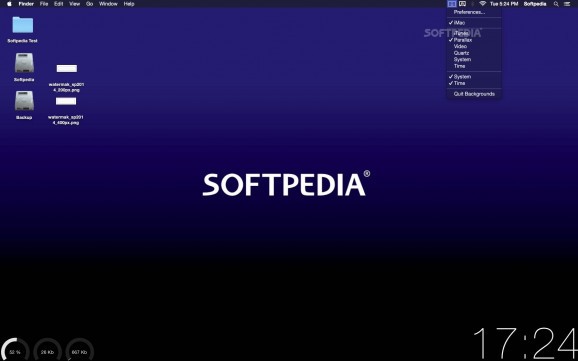Wallpaper modifying utility that enables you to give an interactive dimension to your desktop with the help on multiple themes that integrate system stats, video content, and so on. #Desktop background #Interactive wallpaper #Desktop wallpaper #Wallpaper #Background #Desktop
Instead of merely changing your wallpaper, Backgrounds helps you transform your desktop into an interactive space with the help of 6 different themes that can give the impression of depth or display iTunes artwork, videos, Quartz visualizations, your system’s performance, and the time.
Upon launch, Backgrounds places a small menulet in your status bar, and you get to select the display on which you want to use the tool (works with multiple screens), and the theme you want active.
Note that Backgrounds also features a small widget that can display details about your system’s performance in the bottom left corner of your screen. On the opposite side, you get to place a small time widget.
Backgrounds will update the screen’s appearance in real time depending on your configuration, and via the Preferences, you can choose to use the same configuration on all your displays. The area also enables you to hide the app’s Dock icon to avoid unnecessary clutter.
Within the Backgrounds Preferences, you get to access the configuration panels for each of the six desktop themes. For the iTunes theme, you get to specify which artwork should be used, if you want to see the song’s info or the associated video, and so on.
Similarly, you get to adjust the depth effect generated by the Parallax theme, the source and playback settings for the Video or Quartz themes, or customize the appearance of the time tag, both as a theme and as a widget.
Last but not least, you get to personalize the look of the System theme and widget by deciding if you want the gauges stacked vertically, how smooth should be the needle movement, the gauge unit and limit, and so on.
Backgrounds proposes an alternative approach to dealing with your desktop’s background: instead of using a static wallpaper, you get to use themes to display useful information, starting from iTunes artwork and track info to statistical information about the CPU usage or network traffic.
What's new in Backgrounds 12:
- Backgrounds 12 brings full support for macOS Sonoma, introduces Web Gallery and Save as Wallpaper, includes new features, user experience improvements and support for Milkdrop to see mind-blowing music visualizations. This update also includes improvements and bug fixes.
- Display:
Backgrounds 12
add to watchlist add to download basket send us an update REPORT- runs on:
- macOS 10.13 or later (Universal Binary)
- file size:
- 88.8 MB
- main category:
- Desktop
- developer:
- visit homepage
4k Video Downloader
Bitdefender Antivirus Free
Zoom Client
7-Zip
ShareX
Windows Sandbox Launcher
IrfanView
calibre
paint.net
Microsoft Teams
- calibre
- paint.net
- Microsoft Teams
- 4k Video Downloader
- Bitdefender Antivirus Free
- Zoom Client
- 7-Zip
- ShareX
- Windows Sandbox Launcher
- IrfanView