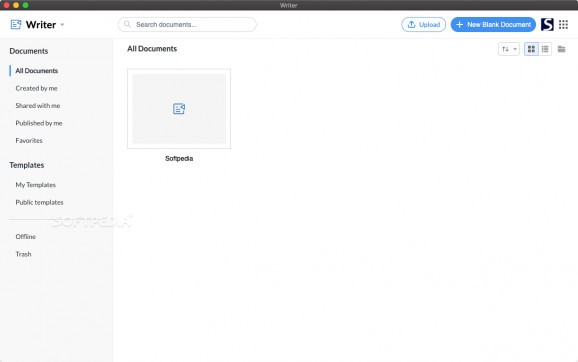A fully-featured and easy-to-use word processor that enables you to prepare various documents, collaborate with other users and share your work. #Word processor #Text editor #Share document #Processor #Editor #Share
Writer (formerly Zoho Writer) is a versatile macOS word processor that provides the required tools and features to create all sorts of documents, edit and share them with co-workers and friends.
From Writer’s user-friendly interface you can easily create a document from scratch or copy and paste and existing document with just a few mouse clicks or keystrokes.
You can start typing right away without worrying about saving your document or loosing data. All created documents are automatically stored in the cloud, fact that also offers you instant access to your files from other computers and devices.
The MenuTab helps you access a wide variety of features from page layout and viewing options to insert, review and sharing tools. The Home tab helps you customize the style, underline or strike-through your text, change font and background color, align text and increase or decrease indent.
You can Insert special characters, bookmarks, hyperlinks, images, shapes, page breaks, dates, page numbers, table of contents, end-notes and footnotes, tables, equations and comments. The Page Layout menu helps you change the paper size, orientation, margins, tab settings and page color.
Thanks to the View menu you can easily change the viewing method, enable or disable the full screen mode, hide or show the ruler along with the comments and check the print preview.
What is more, the Review tab helps you find and replace words and text snippets, add and manage comments, check your spelling and word count, look up words in the dictionary and thesaurus and create a document version.
Together with the cloud storing capabilities, Writer also provides auto-versioning features that can help you access different versions of the same document without loosing important information.
You can share your documents with other users, collaboratively work with multiple users and edit the files at the same time. You can even make your documents publicly available for others without mentioning their individual email address.
By accessing the Share menu, you can easily share your work with multiple users, email collaborators and embed the document in your webpage, and setup different notifications for changes, comments and replies to comments.
On the down side, Writer failed to performed flawlessly. In more than one occasions Writer could not export our documents to the desired format and could not display all existing documents from the first or second try.
On top of that, the interface seemed to be unresponsive at times due to the cloud storage system that can really slow down the application.
What's new in Writer 2.0.6:
- Fixes:
- Minor bug fixes and improvements in home page.
Writer 2.0.6
add to watchlist add to download basket send us an update REPORT- runs on:
- macOS 10.10 or later (Intel only)
- file size:
- 277.4 MB
- main category:
- Word Processing
- developer:
- visit homepage
Windows Sandbox Launcher
4k Video Downloader
7-Zip
IrfanView
Microsoft Teams
Bitdefender Antivirus Free
calibre
ShareX
Zoom Client
Context Menu Manager
- ShareX
- Zoom Client
- Context Menu Manager
- Windows Sandbox Launcher
- 4k Video Downloader
- 7-Zip
- IrfanView
- Microsoft Teams
- Bitdefender Antivirus Free
- calibre