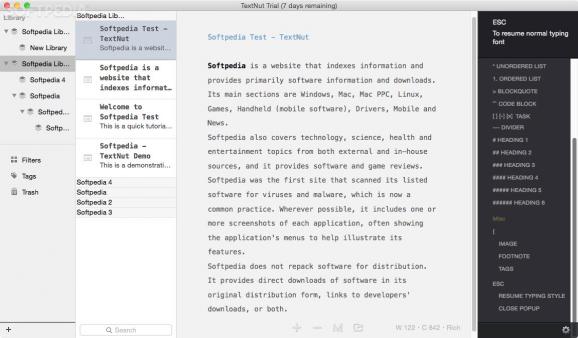Provides you with an interesting combination of two text editing modes, namely Markdown and rich text, and with useful exporting and publishing capabilities. #Write text #Markdown text editor #Wordpress publisher #Editor #Markdown #Wordpress
TextNut is a straightforward macOS application that is designed from the ground up to offer you a suitable blend of simplicity and powerful features for text editing.
In order to achieve this, TextNut tries to find the perfect balance between what Markdown and rich text editing modes have to offer, by enabling you to instantly toggle from one to another, on the fly.
Let’s get one thing straight right from the beginning, despite being simple to use and user-friendly, TextNut isn’t your average stripped down Markdown text editor. On the contrary, TextNut can easily pass as more than a comprehensive text editor.
This said, you can efficiently edit your text using the specific syntax and advanced Markdown styles. To make things even easier, you can switch to rich text editing mode and still use Markdown characters but in the form of “triggers”. We are sure that beginner users will fully appreciate the fact that TextNut comes with a very intuitive help system that displays tips on the right side of the main window.
Probably the first thing you will notice is the fact that TextNut enables you to thoroughly organize and manage different types of documents thanks to a library with a tree structure layout. You can drag and drop elements from one library to another, copy content to rich, plain text or HTML, and add footnotes, tags and images.
Another useful feature is the fact that TextNut makes it possible for you to quickly export your documents to PDF, HTML, RTF formats with all the images and other elements included, as well as to publish your texts directly to your Wordpress blog.
In terms of customizability, TextNut bundles six interesting themes that will make writing and editing text seem quite easy, regardless of the lighting conditions in your work environment.
TextNut is a powerful macOS application for text editing and thanks to its unusual set of capabilities, stands out from the crowd and offers an interesting user-experience. Praiseworthy is the fact that TextNut manages to be both simple to use and a very powerful Markdown editor and publisher, at the same time.
What's new in TextNut 2.50:
- Fix sorting by title issue.
- Fix enable iCloud screen display for High Sierra.
TextNut 2.50
add to watchlist add to download basket send us an update REPORT- runs on:
- OS X 10.11 or later (Intel only)
- file size:
- 9.9 MB
- filename:
- TextNut-Trial.app.zip
- main category:
- Word Processing
- developer:
- visit homepage
Bitdefender Antivirus Free
IrfanView
7-Zip
Zoom Client
Microsoft Teams
Windows Sandbox Launcher
calibre
Context Menu Manager
4k Video Downloader
ShareX
- Context Menu Manager
- 4k Video Downloader
- ShareX
- Bitdefender Antivirus Free
- IrfanView
- 7-Zip
- Zoom Client
- Microsoft Teams
- Windows Sandbox Launcher
- calibre