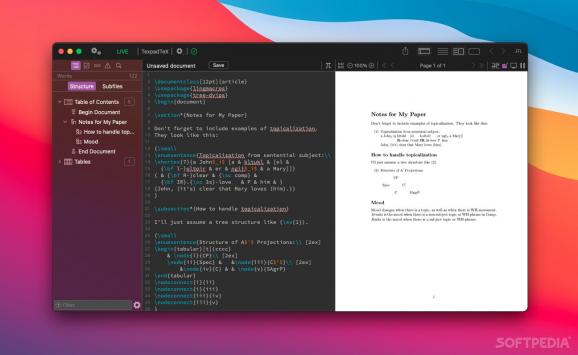LaTeX editor that can identify structure commands to help you navigate through your project with ease and offers you the option to work in a decluttered space. #LaTeX editor #Render LaTeX #LaTeX typesetter #LaTeX #Typeset #Renderer
Texifier is a LaTeX editor that enables you to work on your projects in a clutter free environment that provides support for multiple LaTeX distributions.
The editor can be used for multiple types of projects, regardless of their size and loads all the associated files and stylesheets. Texifier also integrates a PDF viewer, powerful search capabilities, and syntax highlighting capabilities.
Upon launch, Texifier can detect all the LaTeX distributions available on your system and allows you to choose the one you want to employ. You get to rely on a manual typeset configuration, or you want to rely on the auto-sense function.
At the same time, you can opt to create a new document based on one of the predefined templates: LaTeX or Markdown document, article, book, letter, report, or presentation.
To help you navigate through your projects, Texifier generates a document outline that enables you to jump between various sections in no time. The editor also includes a global Search function that will prove useful when dealing with large projects and also integrates a Replace component.
Within the editing area you get to employ LaTeX commands so, to make things faster and ensure a higher accuracy level, the app can both autocomplete common commands.
What’s more, if you have defined labels and cite keys, Texifier can autofill the respective commands within your project. To help you review the document content faster, Texifier also integrates syntax highlighting capabilities.
The editor can also handle Markdown markup and entire LaTeX code blocks. If there are any errors, the editor generates a navigable list that helps you jump within the editor to the lines that have problems.
To sum up, Texifier brings to the table space where you can both navigate and edit your LaTeX projects regardless of their size or of the distribution you work with.
The editor comes with a built-in PDF viewer, integrates autocomplete and autofill functions, can highlight the code so you can easily review the content, provides support for custom typesetting, and so on.
What's new in Texifier 1.9.26 Build 799:
- Misc. stability improvements and bug fixes
- Max. number of typeset operations per type increased to 30
- Bug with stripping of blank lines in snippets fixed
Texifier 1.9.26 Build 799
add to watchlist add to download basket send us an update REPORT- runs on:
- macOS 11.0 or later (Universal Binary)
- file size:
- 40.3 MB
- filename:
- Texifier_1_9_26__799__573d472.dmg
- main category:
- Word Processing
- developer:
- visit homepage
calibre
7-Zip
4k Video Downloader
ShareX
Windows Sandbox Launcher
Bitdefender Antivirus Free
paint.net
Zoom Client
Microsoft Teams
IrfanView
- Zoom Client
- Microsoft Teams
- IrfanView
- calibre
- 7-Zip
- 4k Video Downloader
- ShareX
- Windows Sandbox Launcher
- Bitdefender Antivirus Free
- paint.net