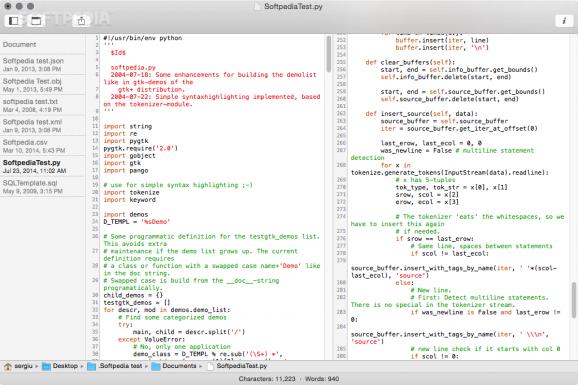A practical, easy-to-use and versatile text editor that offers the necessary tools to edit anything from simple text files to scripts and web pages. #Text editor #Word processor #Document editor #Editor #Write #Text
Developed initially as an open source project, Smultron is an intuitive word processor that can be used to edit text documents but also files that contain code written in various programming languages.
Noteworthy is that Smultron comes with different versions for specific operating systems, e.g. Smultron 12 is compatible with macOS 10.14 Mojave, Smultron 8 will work on OS X 10.11 El Capitan, Smultron 7 is designed to work on OS X 10.10 Yosemite, and so on.
At the same time, on the Smultron Sourceforge project page, the development team still provides download links for older Smultron versions, which are still compatible with the latest macOS releases.
As with any word processor, most of Smultron's main window is reserved for the text editing area, but the app also retains some space for managing your documents in case the “Merge All Windows” option is selected.
However, the vast majority of the text editing capabilities can be accessed by navigating the Smultron menus. Last but not least, Smultron includes a powerful search tool that can help you find exactly what you need.
Smultron provides various themes and syntax coloring support for more than 100 programming languages. By analyzing the file extension, Smultron determines the correct syntax mode and highlights certain expressions, text snippets, commands and much more. Since the document lines are numbered automatically, Smultron is great when you need to edit code.
You are able to use your iCloud account to sync the documents your are working on to various devices, but the great part is that Smultron also syncs the Commands, Snippets and Themes: this way you can use the same settings anywhere you go.
Even though the Smultron user interface is rather minimalist, the applications comes with a plethora of very useful tools when it comes to processing both text and code.
Finding your way around the application is easy enough, but you should also check out the Smultron Support area to learn more about everything that it has to offer.
Download Hubs
Smultron is part of these download collections: Text Editor, PHP Editor
What's new in Smultron 14.0.5:
- Some small bug fixes and improvements
Smultron 14.0.5
- runs on:
- macOS 14.0 or later (Universal Binary)
- file size:
- 5.1 MB
- filename:
- Smultron14.zip
- main category:
- Word Processing
- developer:
- visit homepage
Bitdefender Antivirus Free
calibre
Microsoft Teams
Context Menu Manager
ShareX
Windows Sandbox Launcher
IrfanView
Zoom Client
7-Zip
4k Video Downloader
- Zoom Client
- 7-Zip
- 4k Video Downloader
- Bitdefender Antivirus Free
- calibre
- Microsoft Teams
- Context Menu Manager
- ShareX
- Windows Sandbox Launcher
- IrfanView